YouTube is a fantastic online platform for watching videos. It’s a popular website where you can watch videos on various topics, such as music, sports, news, and education. You’ll need a YouTube video converter and downloader to save and watch your favorite videos without an internet connection. There are many options, so you’ll want to find the best one. These tools allow you to easily download and watch your favorite videos whenever you want without an internet connection. Check out our guide to the best YouTube video downloaders available to download YouTube videos.

Table of Contents
What is a Youtube Video Downloader?
YouTube Video Downloader is a tool that allows you to download videos from YouTube to watch them offline. It’s a great way to save your favorite videos and have them available whenever and wherever you want. With so many options available, finding the best YouTube Video Downloader for your needs is essential.
Best YouTube Video Converter
I have encountered a YouTube Video Converter that seems quite popular and versatile. It supports downloads from over 900 websites, including YouTube, Facebook, Twitter, and Vimeo. The downloader allows you to choose the video quality, format, and subtitles and supports videos in up to 8K resolution. It also has a built-in converter to convert videos to formats like MP4, MKV, AVI, and MP3. There are so many other options available on the internet: YouTube video downloader apps you can try, which I recommend effectively using YouTube video downloaders that you might find useful. I hope this information is helpful to you!
1. SnapDownloader
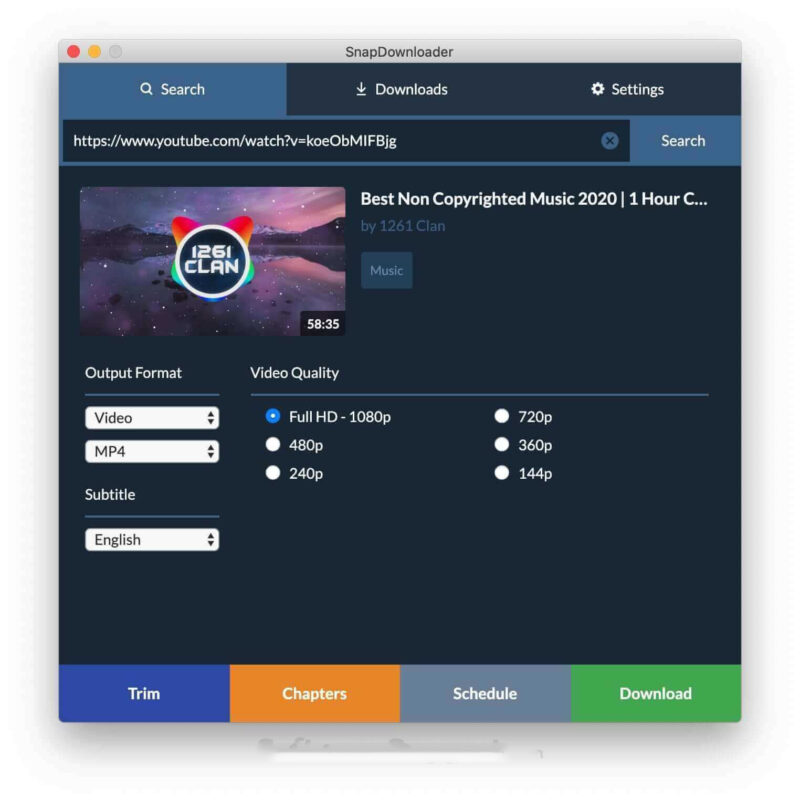
SnapDownloader can download videos from popular websites like YouTube, Facebook, and Twitter. This software offers high-quality video downloads and allows you to customize the format and subtitles. The software also has a built-in converter that supports various other formats. SnapDownloader is available for both Windows and macOS. You can take advantage of the free version, which allows you to download up to 5 videos daily. Alternatively, you can upgrade to the paid version for unlimited video downloads, which costs $19.99 per year.
2. 4K Video Downloader

4K Video Downloader is a software that can download videos from many websites, such as YouTube, Vimeo, and TikTok. It can download videos in high quality, including 4K resolution. You can also choose the format and subtitles. 4K Video Downloader is available for Windows, macOS, and Linux. It is a freemium software, meaning there is a free version with limited features and a paid version with more features.
3. YTD Video Downloader

YTD Video Downloader is a software application that allows you to download videos from YouTube and over 10,000 other websites. It supports downloading videos up to 8K resolution and allows you to choose the quality, format, and subtitles. YTD Video Downloader also has a built-in converter to convert videos to other formats, such as MP4, MKV, and AVI.
4. iTubeGO
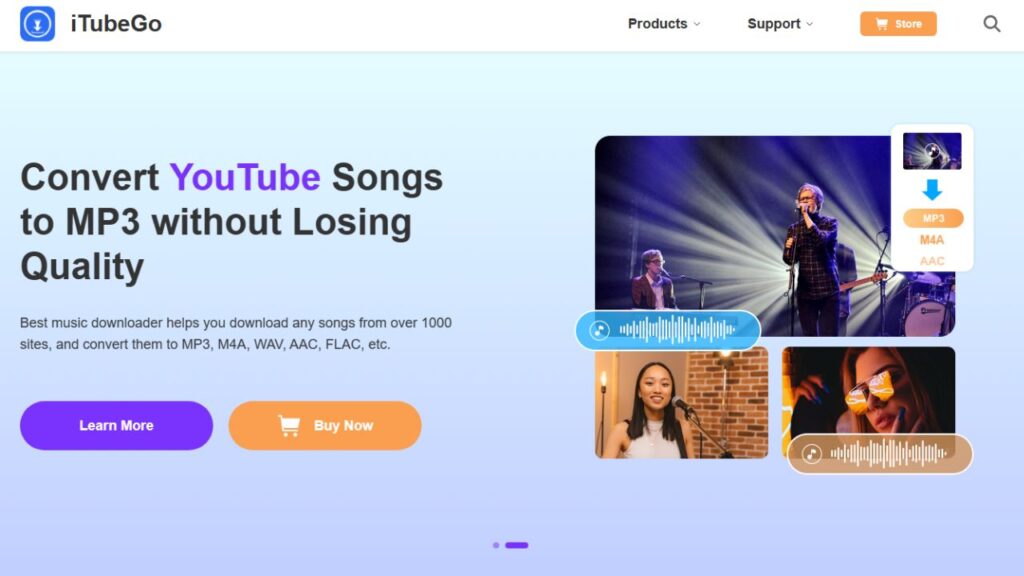
iTubeGO is a powerful and versatile YouTube video downloader that can download from over 10,000 sites. It supports various popular formats, such as MP4, MP3, MOV, AVI, and more, and resolutions up to 8K. With iTubeGO, you can quickly and easily download and enjoy your favorite videos offline, anytime, anywhere.
5. TubeMate

TubeMate is an Android app for downloading videos from YouTube and other sites. However, it is unavailable on the Google Play Store, so you must download it from a third-party website. The app may not work on all Android devices, and it may be unable to download specific videos protected by copyright. TubeMate is a third-party app not affiliated with YouTube and is not officially supported by the platform.
Bonus: How do you choose the best YouTube video downloader?
- The supported formats and resolutions of the downloaded videos
- The ability to download playlists, channels, subtitles, annotations, etc.
- The compatibility with different operating systems, devices, browsers, etc.
- The user interface and design of the software or app
Bonus Point: SaveFrom.net is an online video downloader that allows you to download videos from YouTube and other websites without installing software. It is a free service and does not require any registration.
To use SaveFrom.net, you need to:
- Go to the SaveFrom.net website.
- Paste the YouTube video URL you want to download in the search bar.
- Click on the “Download” button.
- Choose the quality and format of the video you want to download.
- Click on the “Download” button again.
The video will be downloaded to your computer.
Here are some additional things to keep in mind:
- SaveFrom.net may not be able to download all YouTube videos. Some videos are protected by copyright and cannot be downloaded.
- SaveFrom.net is not affiliated with YouTube. It is a third-party website that YouTube does not officially support.
I hope this helps!
Youtube To MP4 Converter – Downloader Related FAQs
What is the best YouTube to MP4 converter in 2023?
In 2023, the top 5 YouTube to MP4 converters include SnapDownloader, 4K Video Downloader, YTD Video Downloader, iTubeGO and TubeMate. The best converter depends on individual needs.
Is converting YouTube videos to MP4 legal?
Downloading videos from YouTube breaches its Terms of Service, particularly for commercial purposes. Always respect copyright laws and only download content with the copyright holder’s permission.
Can I use a YouTube to MP4 converter on a Mac?
Yes, many YouTube to MP4 converters are compatible with Mac. Web-based converters like OnlineVideoConverter.com and YT Convert can be accessed on any device with a web browser. Desktop applications like SnapVideo Converter and 4K Video Downloader also offer separate versions for macOS.
What factors should I consider when choosing a YouTube to MP4 converter?
When selecting a video converter, important factors are ease of use, conversion speed, video quality, safety, compatibility with different operating systems, and cost-effectiveness.
What video quality options are available when converting YouTube videos to MP4?
Converters typically provide various quality options, such as 720p (HD), 1080p (Full HD), and 4K. The higher the quality, the larger the file size.
Can I convert YouTube videos to formats other than MP4?
YouTube to MP4 converters can also convert other video formats like MKV, AVI, and WMV.
How do I use a YouTube to MP4 converter?
Convert YouTube videos to MP4 by copying the URL and pasting it into the converter’s input field. Download the converted MP4 file to your device once the conversion process is complete.
Can I use a YouTube to MP4 converter on my mobile device?
Yes, most web-based YouTube to MP4 converters can be accessed via the browser on your mobile device, whether it’s Android or iOS. However, desktop applications may not work on mobile devices.
Do YouTube to MP4 converters maintain the same video quality?
The objective of top YouTube to MP4 converters is to preserve the original video quality while offering different quality options like 720p, 1080p, and 4K.
Are YouTube to MP4 converters safe to use?
To convert YouTube videos to MP4, use a trustworthy converter to avoid getting malware or unwanted software on your device. Remember not to share any personal information that isn’t necessary.
Can I convert a YouTube playlist to MP4?
Some YouTube to MP4 converters allow you to download and convert entire YouTube playlists. This can be particularly useful for music playlists or related videos.
What is the fastest YouTube to MP4 converter?
The speed of converting videos using the Fastest YouTube Downloader varies based on the length of the video, its quality, and your internet speed.
Conclusion
Downloading videos from YouTube and saving them to your device is easy with video downloaders. With a suitable video downloader, you can watch videos offline, save on mobile data, create backups, share videos, edit videos, and more. However, not all video downloaders are created equal, and some are better than others regarding features, performance, and usability.
We hope this article helped you find your device’s best YouTube video downloaders. If you have any questions or feedback, please get in touch with us or leave a comment below.



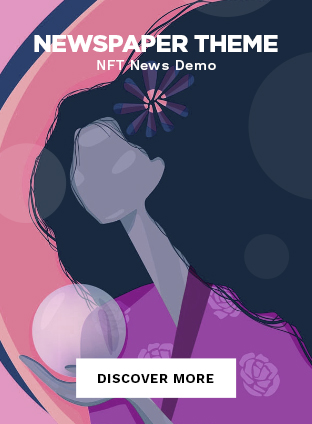
Leave a Reply