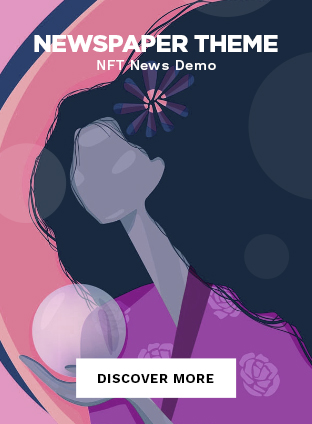Watermark removal tools help get rid of unwanted watermarks from images or videos. They provide an easy way to remove distracting logos, text, or pictures overlaid on your files. Whether you want to use a photo with a watermark but don’t have permission or the original file, or you need to change or delete a watermark on your content, these tools can help.
Just upload your file, select the area with the watermark, and let the tool do its magic. It’s a quick and effortless solution to improve the appearance and quality of your visual content. So, if you want to create high-quality content without distracting or intrusive watermarks, watermark removal tools are essential.
This blog post will explore the top 5 best watermark remover apps that guarantee quick and easy editing in 2023. So, let’s dive in and discover how these remarkable apps can take editing skills to new heights!
Table of Contents
What is a Watermark and Why Do People Use It?
A watermark is a visible or invisible mark super imposed onto an image or video to protect copyright and ownership. It typically consists of text, logos, or patterns overlaid with the content.
Besides copyright protection, watermarks also serve as branding tools for businesses and individuals. Companies often add their logo as a watermark to promote brand recognition and prevent unauthorized use of their visual assets. Similarly, photographers may include their name or website URL to showcase their work while safeguarding it against theft. Considering these tips, you can find the perfect watermark remover app for your needs!
Best Free Watermark Remover
When looking for a reliable and effective free watermark remover in 2023, Not all free options are trustworthy; some may leave remnants of the watermark, damage image quality, or contain malware. To choose wisely, consider user reviews and ratings, stick to reputable developers and websites, and ensure the software has the features you need. Ease of use, file format compatibility, and security are also essential factors to consider. It’s crucial to be aware of the limitations of free tools and consider investing in professional-grade software for more advanced needs.
Watermark Remover.io
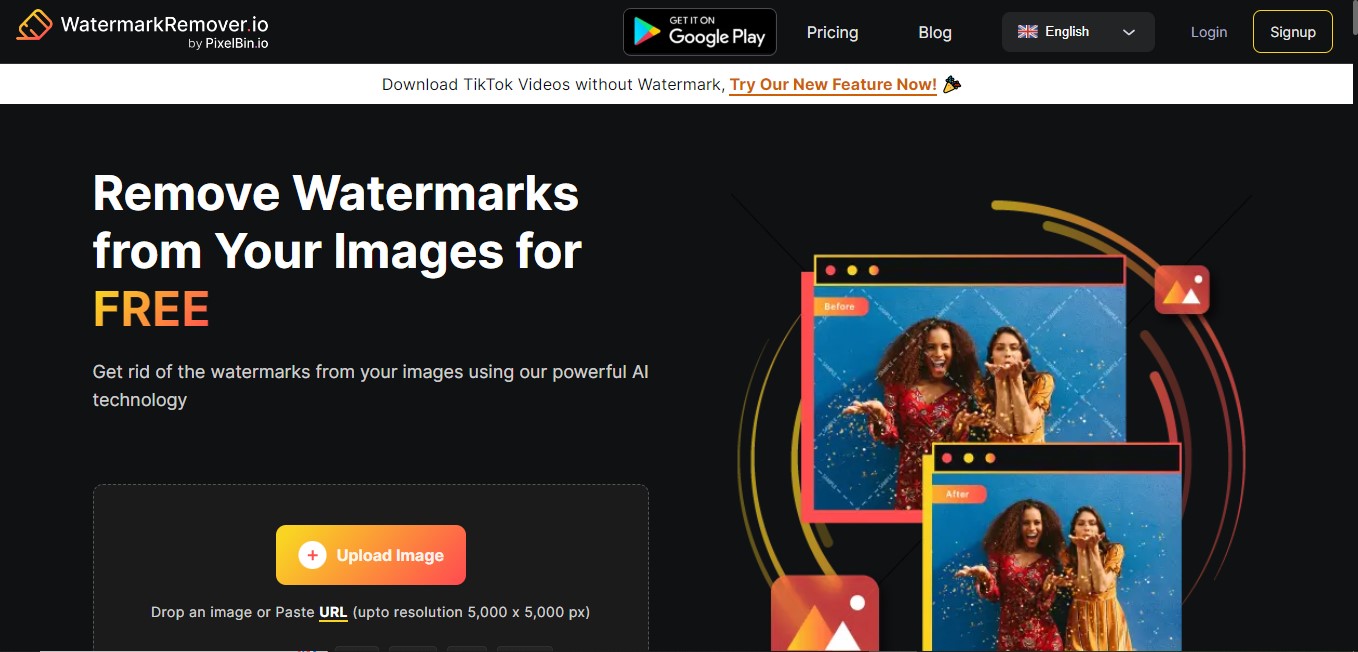
Watermark Remover is a powerful AI-powered tool that can easily remove watermarks from photos and videos. Users of all levels can quickly complete tasks with its user-friendly interface and advanced tools. Using it is straightforward and requires no technical expertise.
You can then download the cleaned-up image or video without any traces of the watermark. You can quickly withdraw if you have downloaded a TikTok video with an unwanted watermark. The downloaded file retains its original quality, ensuring a professional and polished result.
Fotor
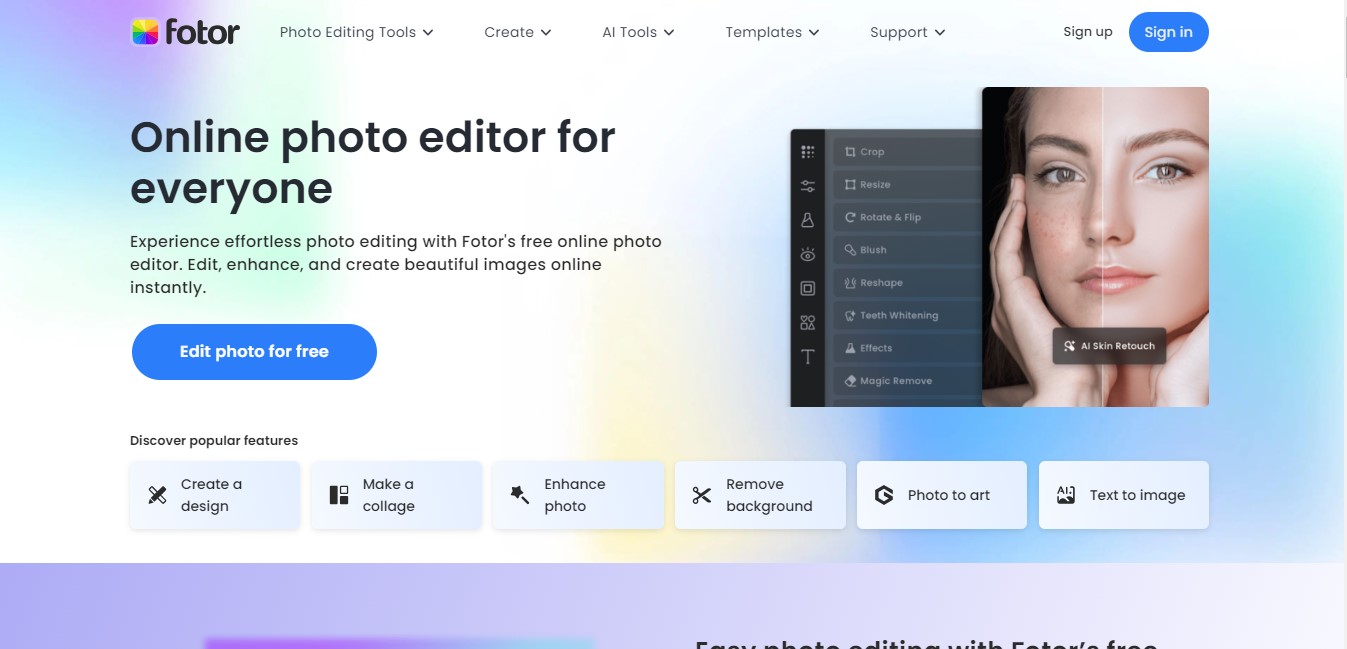
Fotor Free Watermark Remover is a feature of Fotor Photo Editor, an online photo editing application. It helps you remove watermarks from your photos within seconds. This feature enables you to quickly remove unwanted elements such as text, logos, and date stamps from your photos, restoring their original beauty.
Fotor is an incredibly versatile photo editing tool across multiple platforms, such as Windows, Mac, iOS, and Android. This allows users to easily edit and finish their work on different devices through cloud storage. With Fotor, you can experience the convenience and flexibility of a powerful photo editing software for all your needs.
Tiktok Watermark Remover : AniEraser
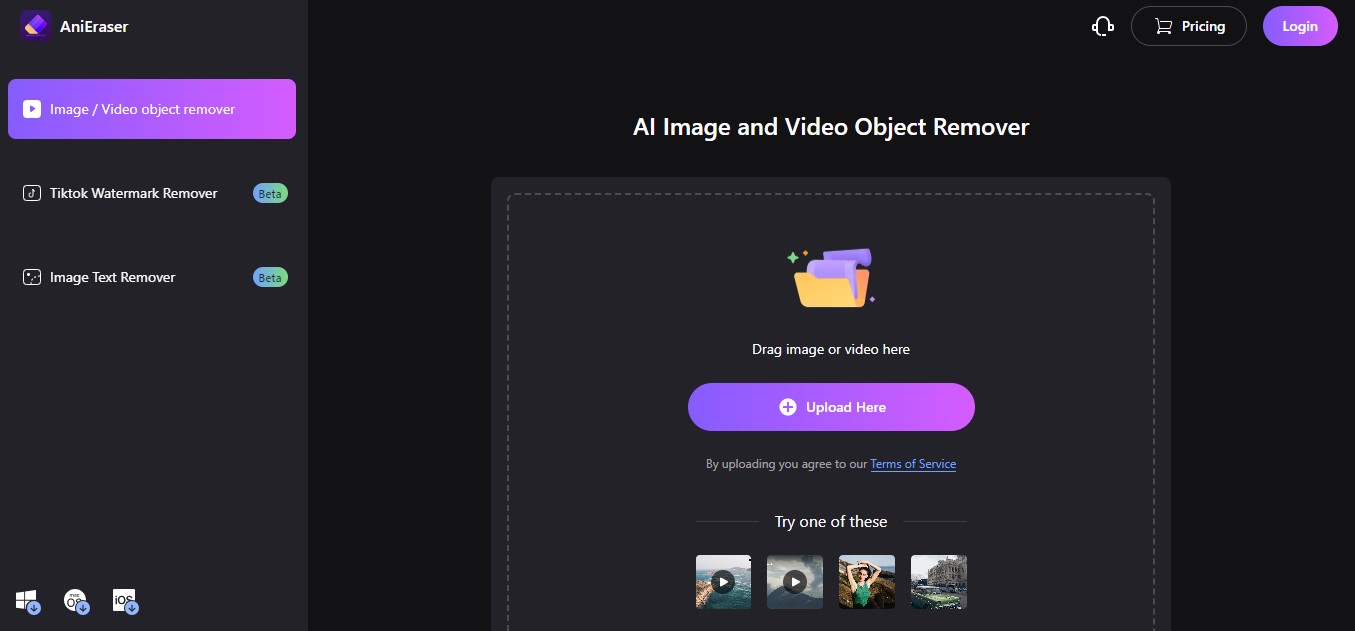
AniEraser is an AI-powered online tool that simplifies the process of removing watermarks from images and videos. You don’t need any prior editing skills to use AniEraser. It has a user-friendly interface that makes watermark removal effortless and accessible to all users. AniEraser is completely free, providing a simple and convenient solution for removing watermarks from your images or videos.
Wondershare Pixcut offers a variety of tools for image editing, including a watermark remover called AniEraser. This AI-aided tool allows users to easily and freely remove watermarks from images online without requiring prior editing skills. The process involves uploading the image, selecting the watermark or object to be removed, and then downloading the non-watermarked photo. AniEraser can also remove logos, objects, and texts from images. The tool uses advanced AI to ensure high-quality results without blurring the photos. It supports popular image formats like JPG, PNG, and WebM. Additionally, the platform offers other AI image editing tools such as an image enlarger, object remover, background remover, and photo colorizer.
Aiseesoft Free Watermark Remover
Aiseesoft has developed an exceptional online tool, the “Free Watermark Remover,” specifically designed to help users easily eliminate unwanted watermarks from their images. The Aiseesoft tool is powered by advanced AI technology that can accurately detect and remove text, camera date stamps, graphic logos, and other undesired elements from images, ensuring that the final output is high quality. The tool is incredibly user-friendly and requires no technical skills. Users can upload their photo to highlight the watermark area, and the device will automatically remove it. The remover supports various image formats, including JPG, JPEG, PNG, BMP, and TIFF.

The platform guarantees file security, high-quality results, and fast processing speeds. Moreover, the tool can be used without any installation, and users can download their edited images anytime.
AnyMP4
AnyMP4’s Watermark Remover Online is a powerful and intuitive tool that utilizes cutting-edge AI technology to easily erase watermarks, texts, logos, stickers, and other unwanted elements from images. The platform boasts a user-friendly interface that enables users to remove watermarks from their pictures in just three simple steps, saving them time and effort.
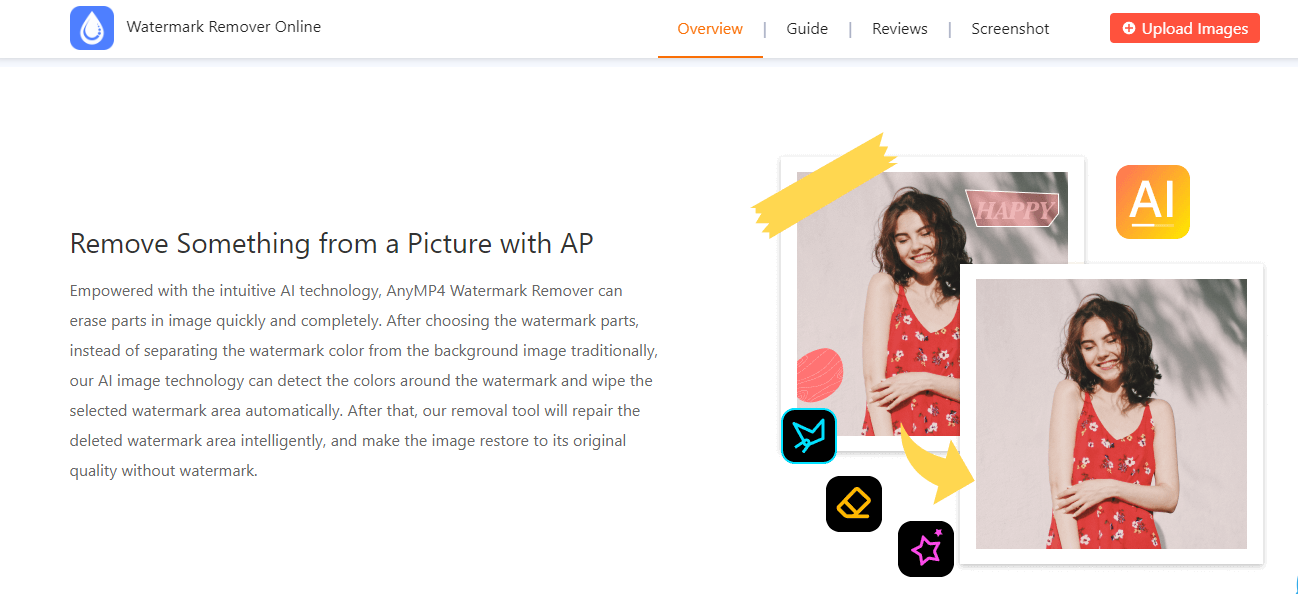
This tool supports including JPG, JPEG, PNG, BMP, and various image formats. It maintains the original photo quality after removing the watermark. The platform automatically deletes all uploaded images within 24 hours to ensure user safety. Additionally, the tool offers advanced editing options that allow users to refine their watermark removal process further and achieve the desired output. Overall, AnyMP4’s Watermark Remover Online is a reliable and secure solution for anyone looking to remove watermarks from their images without compromising quality.
FAQs
1. How do I remove watermarks for free?
Answer: You can use online tools like Watermarkremover.io to remove watermarks from images for free. Simply upload your image or paste its URL on the website, and the tool will automatically detect and remove the watermark using AI technology.
2. What is the best free download watermark remover?
Answer: While Watermarkremover.io offers an online solution, there are several software available for download that can remove watermarks. It’s essential to read reviews and ensure the software is safe before downloading. Some popular options include Fotor Watermark Remover, AniEraser Watermark Remover, and always ensure you have the right to remove watermarks before using these tools.
3. Which is the best tiktiok watermark remover?
Answer: AniEraser is an AI-powered online tool that simplifies the process of removing watermarks from images and including a tiktok videos. Wondershare Pixcut offers a variety of tools for image and video which part of AniEraser. This AI-aided tool allows users to easily and freely remove watermarks from images online without requiring prior editing skills.
4. How can I remove watermark from JPG online for free?
Answer: To remove a watermark from a JPG image online for free, you can use Watermarkremover.io. The website supports various formats, including JPG. Upload the JPG image or provide its URL, and the AI-powered tool will automatically detect and erase the watermark while retaining the image’s original quality.