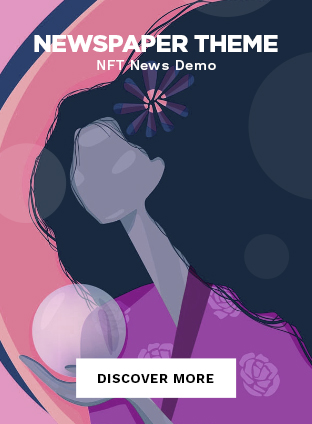The year 2023 has seen a significant increase in the demand for fast and reliable storage solutions, as people’s reliance on large files continues to grow in the ever-expanding digital realm. Portable SSDs have emerged as the go-to storage devices due to their exceptional features that set them apart from traditional hard drives. They are compact, durable, and incredibly fast, making them a game-changer in the world of data storage. Unlike hard drives that rely on spinning platters and moving parts, SSDs use memory chips, making them less prone to mechanical failures and ensuring the safety of your data.

The speed of SSDs is a game-changer. With SSDs, transferring large files that used to take hours now takes only a few minutes. For professionals who deal with large files on a daily basis, this difference in transfer speed is not just a convenience but a necessity. Moreover, in a world where remote work and digital nomad lifestyles are becoming more common, the need for portable, reliable, and fast storage solutions cannot be overstated. Portable SSDs offer the perfect combination of performance and portability, making them ideal for both travelers and professionals.
Table of Contents
External SSDs vs. Hard Drives: A Comparative Glimpse
When it comes to storing data, there are two primary options available: traditional hard drives and SSDs. While both serve the same purpose of storing data, they differ greatly in terms of how they operate. Traditional hard drives rely on moving parts, such as spinning disks, to read and write data. On the other hand, SSDs use flash memory to store data, which eliminates the need for moving components.
This fundamental difference in technology translates to various advantages and disadvantages for each type of storage. For instance, SSDs are known to be faster more durable, with less susceptible to physical damage than traditional hard drives due to the absence of moving parts. Additionally, SSDs consume less power, generate less heat, and produce less noise compared to traditional hard drives.
On the other hand, traditional hard drives offer more storage capacity at a lower cost per gigabyte and are also cheap to buy hard drives, making them a more economical option for individuals and organizations with large data storage requirements. They are also easier to repair and recover data from in case of failures or crashes.
Overall, the choice between SSDs and traditional hard drives depends on various factors such as budget, storage needs, and performance requirements.
Top 5 Popular SSD Brands and Models
You can rest assured that these SSDs will help you store all your important data securely and quickly. However, we’ve done the hard work for you and have compiled a list of the top 5 SSDs that stand out for their exceptional performance, durability, and innovative features.
Samsung Portable SSD T9
Samsung has released its latest portable T9 solid-state drive (SSD) for content creators who need fast data transfer and large storage. The T9 is very fast, with up to 2,000 MB/s read and write speeds on the USB 3.2 Gen 2×2 interface. You can transfer a Full HD video in under two seconds and a 4K video in just 12 seconds.

The T9 comes in three sizes – 1TB, 2TB, and 4TB – providing lots of space for big files like videos and photos. It’s also small – about the size of a credit card – so it’s easy to carry around. The T9 is tough and can handle drops up to nine feet. It’s compatible with Windows, Mac, and Android and comes with USB Type C-to-C and USB Type C-to-A cables.
In short, the Samsung T9 is a great portable SSD for content creators. It’s fast, tough, and easy to use. The Samsung Portable SSD T9 will be available starting today at Samsung.com and select retailers with manufacturer’s suggested retail prices (MSRPs) of $139.99 for the 1TB, $239.99 for the 2TB, and $439.99 for the 4TB.
| PROS | CONS |
|---|---|
| High-speed data transfers | Pricing might be steep for higher capacities |
| Up to 4TB storage | |
| Compact and rugged design | |
| Enhanced compatibility with various devices |
Crucial X9 Pro
The Crucial X9 Pro is a remarkable external SSD that is both tiny and highly capable. It boasts excellent benchmark scores and is available in capacities up to a whopping 4TB. The SSD’s interface supports the USB 3.2 Gen 2 standard, which makes it compatible with nearly every computer with a USB port. It comes with basic ruggedization features and 256-bit AES encryption, protecting it from tumbles, weather, and human threats while you’re on the go.

The X9 Pro is an excellent choice for travelers or anyone looking for a fast, reasonably rugged, and secure portable SSD. It is incredibly lightweight and compact and IP55 rating for dust and water resistance that can even withstand drops up to 7.5 feet. Moreover, the SSD has a five-year warranty, ensuring it will last you a long time.
The X9 Pro has a rated maximum sequential read and write of 1050 MBps, which is impressive. It also lacks a USB-C-to-A cable or adapter and comes with a short USB-C cable. Nonetheless, the SSD’s overall performance is outstanding, making it a great investment for anyone in the market for a portable SSD.
| PROS | CONS |
|---|---|
| Lightweight and compact. | Included USB-C cable is short. |
| IP55-rated for dust and water resistance. | Lacks USB-C-to-A cable or adapter |
| Drop-proof up to 7.5 feet | |
| 256-bit AES hardware-based encryption |
WD Black P50 Game Drive SSD
The WD Black P50 external solid-state drive is popular among gamers for its unique design and high performance. It looks like a shipping container which appeals to gamers and is also durable, ensuring your game files are safe even if the drive falls. With USB 3.2 Gen 2×2 support, it offers fast transfer speeds.

The P50 is perfect for gamers who want a combination of style and performance, and it’s also durable. Even if your gaming rig doesn’t support the latest port, the P50 is still compatible with backward compatibility, although at lower speeds. The P50 is a great option for gamers who want to expand their storage without sacrificing speed or style.
| PROS | CONS |
|---|---|
| USB 3.2 Gen 2×2 support offers blazing speeds | Expensive |
| Durable, shock-resistant enclosure | A bit bulky |
| Five-year warranty | Gen 2×2 ports are uncommon (backward-compatible) |
| Separate USB Type-C and Type-A cables included |
Lexar SL660 Blaze Game Portable SSD
Gamers need fast and stylish storage solutions, which is where the Lexar SL660 Blaze Game Portable SSD comes in. With its unique RGB lighting and USB 3.2 Gen 2×2 support, the SSD delivers both speed and flair. It also comes with a removable stand and protective pouch, making it easy to carry around.

The Lexar SL660 Blaze is a standout SSD that’s perfect for gamers who want both style and performance. Its high-speed transfer rates are ideal for those with USB 3.2 Gen 2×2 compatible systems. The SSD also scored well in the PCMark 10 Storage benchmark, showcasing its exceptional performance.
The Lexar SL660 Blaze’s RGB lighting adds a touch of glamour to any gaming setup. Although the maximum storage capacity is 1TB, its speed and style make it an excellent choice for gamers who appreciate these features.
Overall, if you’re a gamer looking for a fast, portable, and stylish storage solution, the Lexar SL660 Blaze Game Portable SSD is a top-tier choice.
| PROS | CONS |
|---|---|
| USB 3.2 Gen 2×2 support and 256-bit AES hardware encryption | Sequential write speed below its rating in our tests |
| Sturdy aluminum frame, detachable stand, and carrying pouch | Top capacity is just 1TB |
| Strong PCMark 10 Storage score | Requires a PC with USB 3.2 Gen 2×2 support for optimal results |
| Tasteful RGB lighting | |
| Five-year warranty |
Kingston’s XS2000 Portable SSD
Kingston’s XS2000 Portable SSD is a compact yet powerful storage solution that stands out in the crowded market due to its impressive speed and durability. This tiny but mighty SSD is perfect for creative professionals and anyone who frequently works on the go. In this article, we will delve into the details of this SSD and discover why it’s becoming increasingly popular.

What makes the Kingston XS2000 Portable SSD so special is its exceptional design and performance. Despite its small size, it boasts USB 3.2 Gen 2×2 technology, enabling rapid data transfer. This semi-rugged drive is not only fast but also reliable, making it an ideal companion for those who are always on the move. The sleek matte-black body and silver-colored top give it an elegant look. Furthermore, the PCMark 10 Storage benchmark confirms its position as a top-tier SSD.
The Kingston XS2000 Portable SSD is perfect for creative professionals who need a reliable storage solution when working offsite. It’s also an excellent choice for anyone who requires a blend of portability, speed, and durability. The XS2000 is designed to cater to those who work with high-resolution files and need a drive that can keep up with their pace.
This SSD is a testament to Kingston’s commitment to innovation and quality. It promises not only speed but also reliability and style. Although specific hardware may be required to achieve its peak speeds, its overall performance and design make it a worthy investment. Whether you’re a creative professional or someone who needs a dependable storage solution on the go, the Kingston XS2000 Portable SSD is a top choice. It’s no surprise that it has earned its place as an Editors’ Choice in general-purpose portable storage solutions.
| PROS | CONS |
|---|---|
| Highly portable and compact | Requires uncommon USB 3.2 Gen 2×2 port for peak speeds |
| Semi-ruggedized with durability features | Lacks SSD management software and hardware-based encryption |
| Good performance benchmarks | Sequential write speeds slightly below its rating |
| Supports high speeds with the right hardware | |
| Available in capacities up to 2TB |
Samsung’s Portable SSD T7 Touch
The T7 Touch is a new device that combines performance, portability, and security. It has a built-in fingerprint reader that makes it easy to protect your data. This device is small, stylish, and efficient, making it a great option for anyone who needs to store data securely.

The T7 Touch is perfect for people who value data security and performance. Whether you’re a professional who handles sensitive information or a casual user who wants a reliable storage solution, the T7 Touch has you covered. The fingerprint security feature is especially helpful for people who switch between devices frequently.
Samsung’s Portable SSD T7 Touch represents the future of portable storage. It’s not just about storing data; it’s about keeping that data secure and accessible. The T7 Touch’s fingerprint reader is a game-changer that makes it easy to protect your data without sacrificing convenience. While it may be more expensive than other options, the performance and features make it a worthwhile investment. If you’re looking for a portable SSD that offers security, performance, and style, the T7 Touch should be on your list.
| PROS | CONS |
|---|---|
| Built-in fingerprint reader and LED status indicator | Relatively expensive |
| Compact and sleek design | Requires software for fingerprint unlocking on PC or Mac |
| Fast performance benchmarks | |
| Available in capacities up to 2TB | |
| Three-year warranty |
FAQs
1. What are the top 5 portable SSD for 2023?
The top 5 external SSDs as of 2023 include the Samsung T9, Samsung T7 Touch, Western Digital Black P50 Game Drive SSD, SanDisk Extreme Portable SSD, and Crucial X9. These SSDs offer superior read speeds, write speeds, and transfer speeds, perfect for moving large files swiftly.
2. How does the Samsung T7 compare to other portable SSDs?
The Samsung T7 and Samsung T7 Touch are among the fastest Portable SSDs on the market. They offer one of the highest read speeds, reaching up to 1050 MB/s and impressive write speeds. These SSD’s also provide optional password protection with the T7 Touch featuring a unique fingerprint security system.
3. Does a higher capacity SSD like 4TB give better performance than a 1TB or 2TB SSD?
Higher capacity SSDs, like 4TB, do not necessarily provide better performance than a lower capacity SSD. However, they do offer larger storage space, which can be beneficial if you have lots of data to save. The key to performance is more associated with the sequential read and write speeds of the SSD.
4. What role do USB 3.2 Gen 2 and USB-C interfaces play in external SSDs?
USB 3.2 Gen 2 and USB-C interfaces play a crucial role in external SSDs. They determine the transfer speed of data between the SSD and the connected device. With these advanced USB interfaces, data can be transferred more swiftly than traditional USB flash drives and adapter