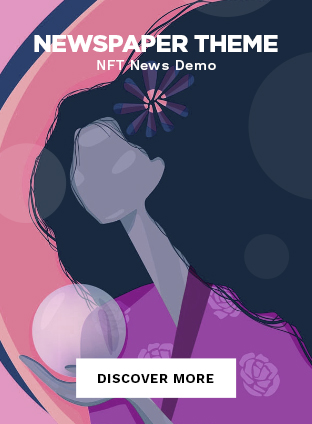The AI yearbook challenge has become a viral trend that is taking social media platforms by storm. This challenge involves people from all around the world using artificial intelligence (AI) tools to create nostalgic, 90s-inspired yearbook photos of themselves, their friends, or even their pets. This fun and creative challenge allows users to experiment with different styles, poses, hairstyles, and accessories to create their own unique look.
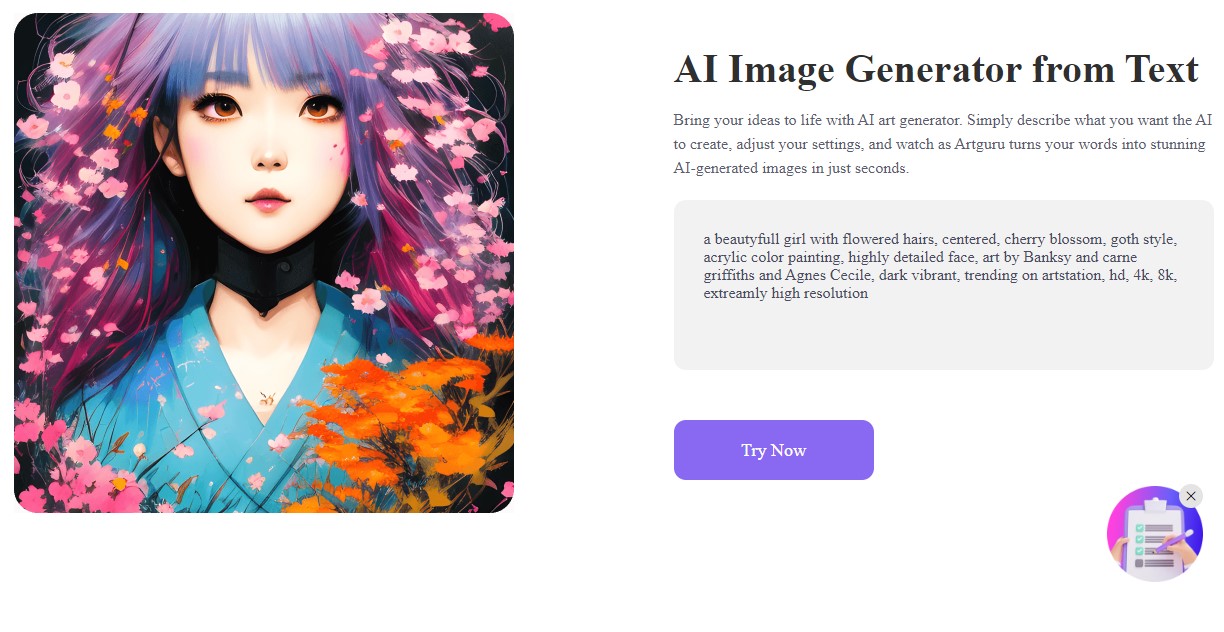
If you’re interested in joining the AI yearbook challenge, you’ll need to find the right AI tool to help you create your own yearbook photo. In this article, we will introduce you to the top 6 AI yearbook free tools available on the market today. Each tool will be explained in detail, including how it works, how to use it, and what its pros and cons are. By the end of this article, you will have all the information you need to create your own amazing AI yearbook photo and impress your friends with your creativity.
Whether you’re looking to create a classic yearbook photo or something more unique and creative, these AI tools will help you achieve the look you want. From simple editing tools to more advanced AI algorithms, there’s something for everyone. So, get ready to join the AI yearbook challenge and have fun experimenting with these amazing AI tools!
Table of Contents
Top 5 AI Yearbook FREE Tools
Each tool will be explained in great detail, including how it works, how to use it effectively, and what are its pros and cons. With this comprehensive guide, you can choose the tool that best suits your needs and create stunning AI yearbook photos that will impress your friends and family.
The AI yearbook challenge has become a viral trend that has taken social media platforms by storm. The challenge involves using artificial intelligence to generate realistic yearbook photos. If you are interested in participating in the challenge, there are top 5 AI yearbook free tools that you can use to create your own AI yearbook photos with ease.
EPIK – The All-In-One Photo Editing App
EPIK is a photo editing app that offers professional-grade editing tools to beginner and advanced editors. The app provides an all-in-one platform that consolidates a range of editing features, making photo editing accessible to everyone. EPIK is compatible with IOS and Android devices for download on the available App Store and Google Play. The app is a versatile photo editing tool and ties with SNOW Corp. With EPIK, users can edit their photos like professionals and achieve stunning results.
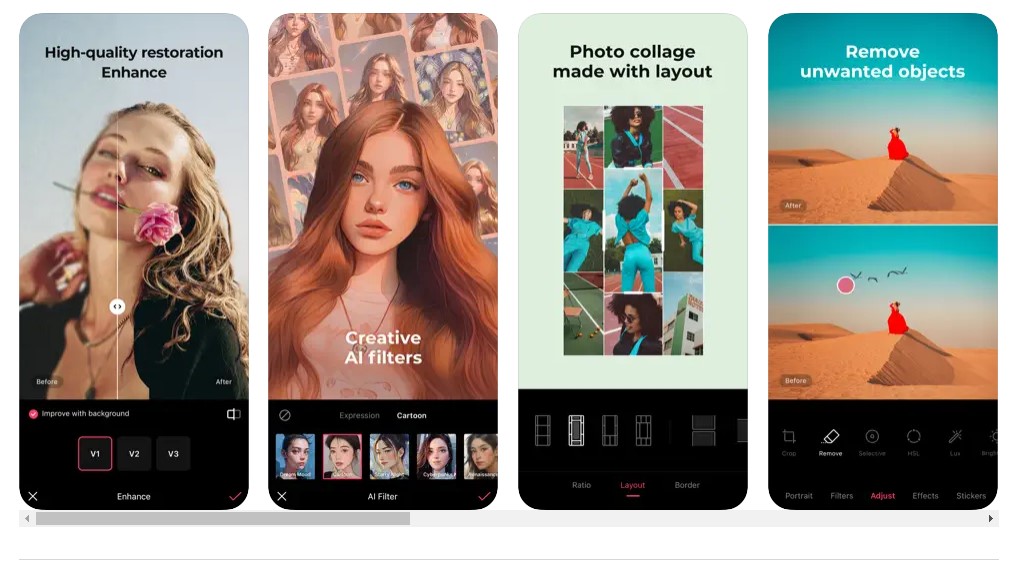
EPIK is a fun app that offers users a unique way to create memorable yearbook photos and innovative AI-powered ones. By uploading a sequence of selfies, the app processes the images to generate 60 distinct throwback yearbook photos of the user in various poses, with different looks and hairstyles. To ensure the best user experience, the app recommends that users submit clear photos with a diverse range of expressions, angles, and backgrounds. EPIK’s AI technology is constantly learning and refining its results, but not all generated photos will meet the user’s expectations. Users can select from 60 different images and share them on social media platforms. The viral yearbook photo feature has made EPIK popular among its users.
| Pros | Cons |
|---|---|
| All-in-One Tool: EPIK consolidates a range of editing features, eliminating the need for multiple apps. | Limited Information: The provided details about EPIK are minimal, so users might need to explore the app or its official website for a comprehensive understanding. |
| Availability: EPIK is available on both major platforms – iOS (App Store) and Android (Google Play). | Data Privacy Concerns: Like many apps, there might be concerns about how user data, especially edited photos, are handled, stored, and protected. |
| Affiliation with SNOW Corp.: Being associated with or developed by a known entity like SNOW Corp. might mean better support, technological advancements, and resources. | Potential Learning Curve: If EPIK offers professional-grade tools, beginners might face a learning curve to fully utilize its features. |
| Professional Editing: The tagline suggests tools that allow users to edit photos at a professional level. | Size & Performance: Comprehensive apps can sometimes be large in size and might affect device performance. |
Artguru
Artguru AI Face Swap is a tool that lets users switch their faces with those of celebrities, historical figures, or other people in their yearbook photos. It’s a fun and creative way to experiment with your appearance. To create face swaps, Artguru AI Face Swap uses advanced technology that includes artificial intelligence and deep learning. However, there are concerns about privacy and ethics, such as the possibility of identity theft and unrealistic expectations of beauty.
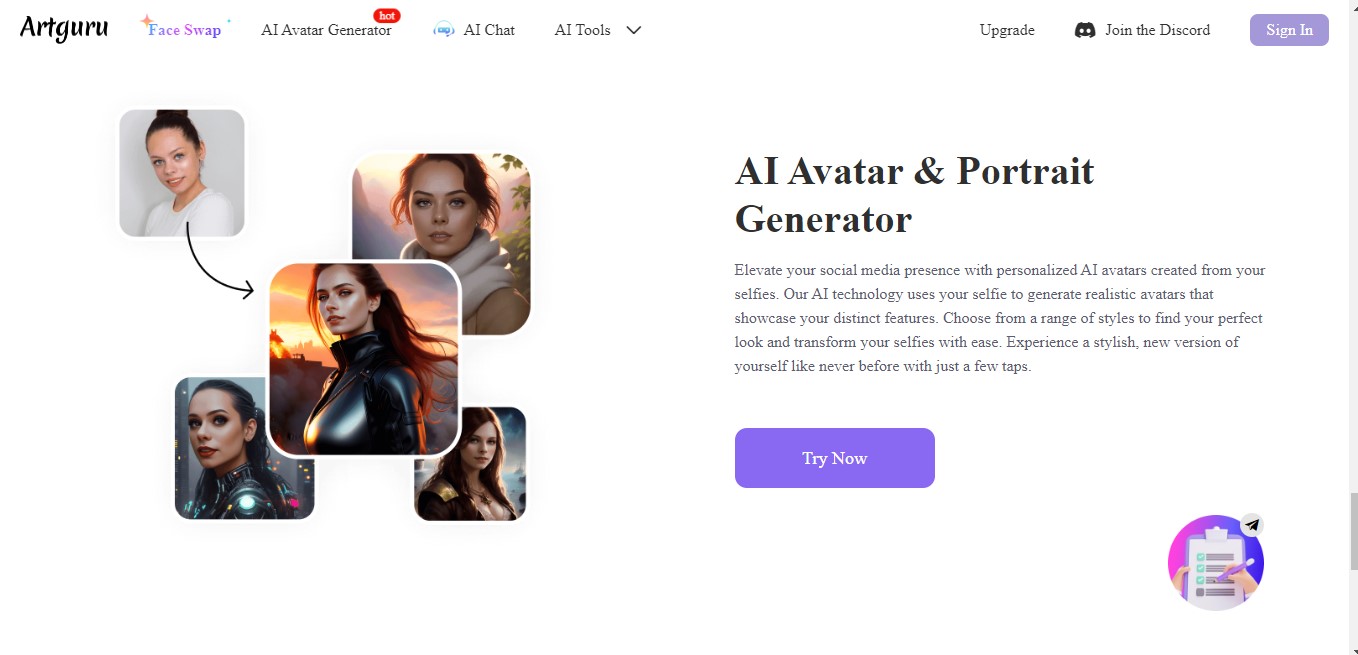
Additionally, the platform includes an AI Avatar & Portrait Generator, which allows users to create personalized AI avatars from their selfies, showcasing distinct features in various styles. Artguru also provides various community and premium features, such as joining the Artguru Discord community for discussions and sharing of AI art and upgrading to a premium plan for faster AI generations and additional credits.
| ros | Cons |
|---|---|
| Versatility: Artguru offers a wide range of art generation tools, from text-based art creation to transforming photos into different art styles. | Overwhelming Options: With so many styles and customization options, beginners might find it challenging to navigate and choose the best settings. |
| AI-Powered: The platform uses advanced AI technology to generate realistic and detailed artworks. | Quality Concerns: As with any AI tool, there might be instances where the generated art doesn’t meet user expectations. |
| Community Integration: The integration with Discord allows users to join a community, share their creations, and discuss AI art. | Premium Limitations: Some advanced features and faster generations might be locked behind the premium plan. |
| Personalized Avatars: The AI avatar generator can create personalized avatars from selfies, enhancing users’ social media presence. | Data Privacy: Uploading personal images and selfies might raise concerns about data privacy and how the platform handles user data. |
NightCafe Creator
Having a great yearbook photo is an essential part of capturing memories and experiences. In recent years, AI-powered yearbook photo editing tools have made this process much easier and simpler. One such tool is NightCafe Creator, which allows users to create beautiful yearbook photos with just a few clicks.
NightCafe Creator uses a powerful AI technique called a generative adversarial network (GAN) to create realistic images from scratch. The GAN model used by NightCafe Creator has been pre-trained on thousands of yearbook photos from the 90s and 2000s, making it an excellent tool for creating vintage-style yearbook photos. Users can personalize their yearbook photos to match their style and experiment with various themes and styles.
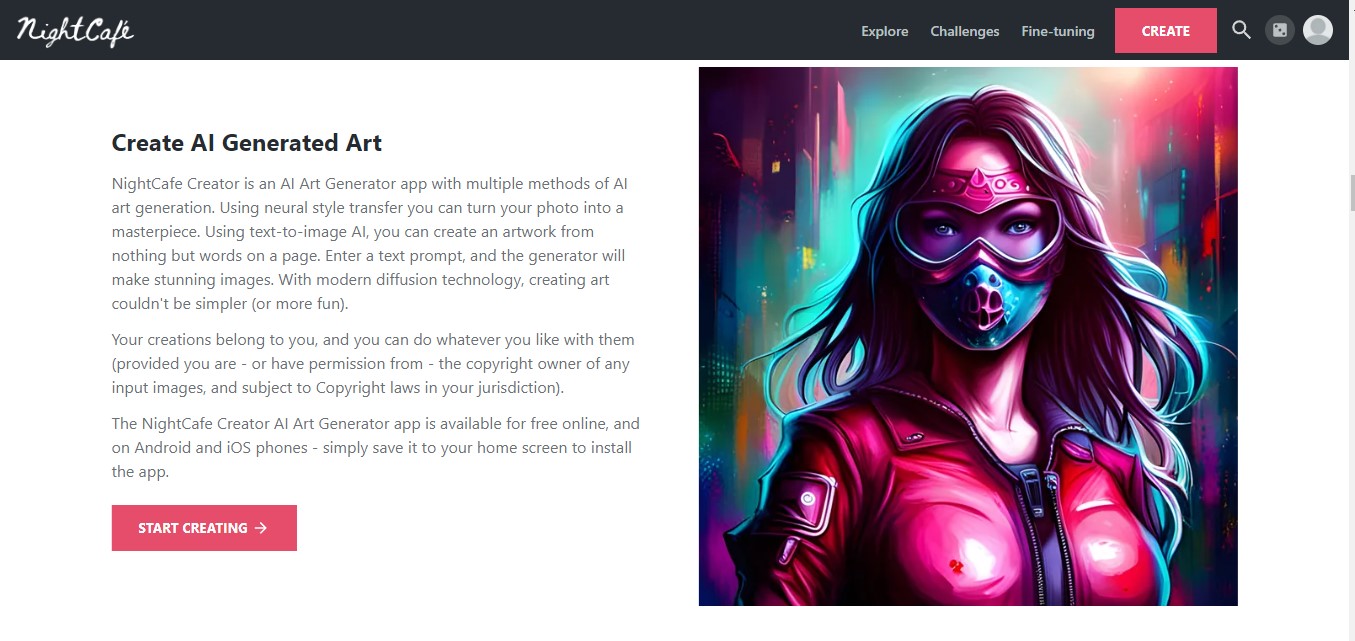
However, it’s important to note that NightCafe Creator can be costly for multiple photos, and there is a waiting time for AI processing. Therefore, when choosing an AI yearbook photo editing tool, users should consider their budget, preferences, and needs. They should upload high-quality photos with a variety of expressions and angles to ensure the best results. Additionally, when using yearbook AI free tools, it’s essential to be as specific as possible in providing instructions to the AI.
| Pros | Cons |
|---|---|
| Diverse Art Generation: NightCafe offers multiple methods for AI art generation, from text prompts to photo transformations. | Quality Variability: As with any AI tool, the quality of generated art might vary based on inputs and chosen settings. |
| Community Engagement: The platform has a strong community focus, with features like daily challenges and chat rooms for AI art discussions. | Potential Overwhelm: With numerous styles, settings, and options, beginners might find the platform a bit overwhelming initially. |
| Free Access: Users can generate art without any payment, making it accessible to a wider audience. | Premium Restrictions: Some advanced features might be behind a paywall, requiring users to upgrade for full access. |
| Cross-Platform: NightCafe is available on web, Android, and iOS, making it versatile for users across devices. | Data Privacy Concerns: Users might have concerns about uploading personal images and the platform’s data handling practices. |
Vidnoz
Vidnoz AI Face Swap is a web-based tool that users to swap faces in photos and videos. Its user-friendly interface allows users to easily upload their photos and videos or select from famous personalities, such as celebrities, politicians, and cartoons from its library.
One of the most remarkable features of Vidnoz AI Face Swap is its use of cutting-edge artificial intelligence technology, which ensures that the face swap looks realistic and seamless. It is an excellent tool for individuals who enjoy experimenting with different styles and looks for their photos and videos.
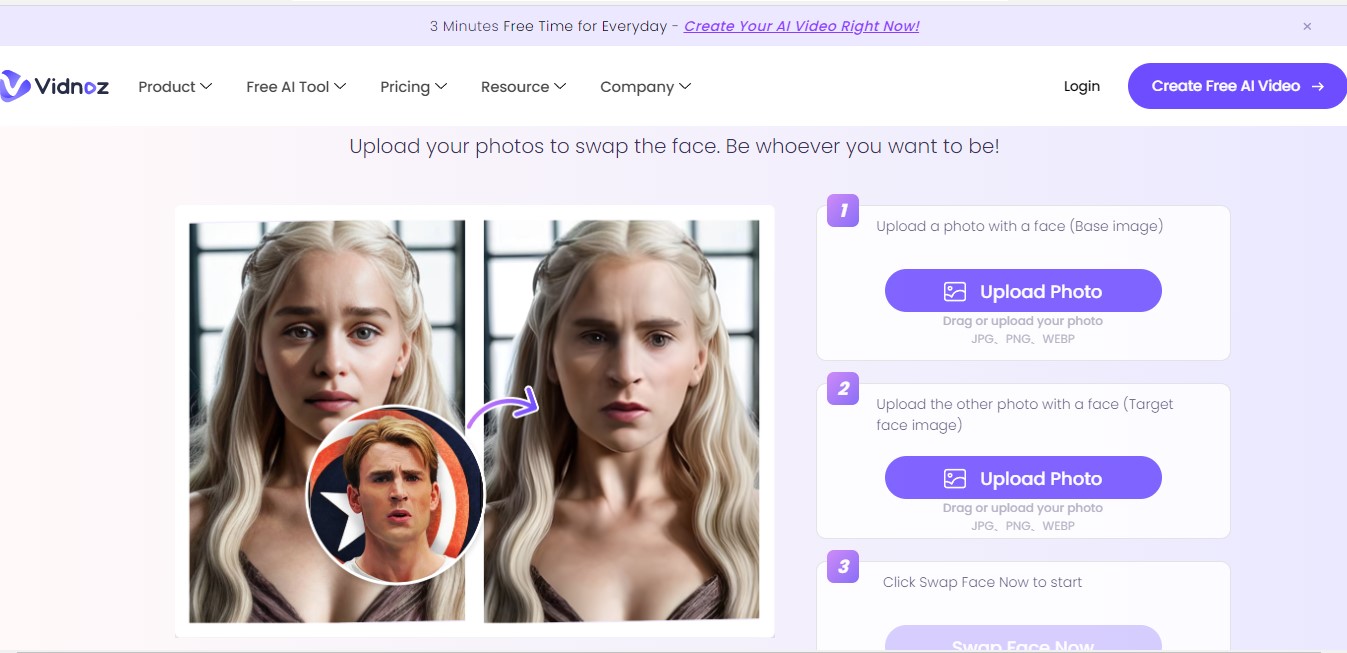
However, while the tool offers a lot of fun, it’s important to be aware of privacy concerns when using faces without proper permission. Additionally, the risk of reducing the authenticity and quality of photos and videos must be taken into account before using the tool.
The platform supports JPG, PNG, and WEBP image formats. Additionally, Vidnoz promotes itself as the “Best AI & Automated Video Creation Platform” and provides various AI tools, including AI Talking Avatar, AI Text to Speech, AI Avatar Generator, and more.
| Pros | Cons |
|---|---|
| User-Friendly Interface: The face swap tool is simple and intuitive, requiring just a few steps to achieve the desired result. | Limited Information: The provided details about the face swap tool are minimal, so users might need to explore further for a comprehensive understanding. |
| Multiple Image Formats: Supports JPG, PNG, and WEBP, catering to a wide range of user preferences. | Data Privacy Concerns: Uploading personal images might raise concerns about how the platform handles and stores user data. |
| Diverse AI Tools: Vidnoz offers a range of AI tools, enhancing its utility beyond just face swapping. | Potential Quality Variability: As with any AI tool, the quality of the face swap might vary based on the uploaded images. |
| Free Access: The face swap tool appears to be freely accessible, making it available to a wide audience. | No Mention of Mobile Compatibility: It’s unclear if the platform is optimized for mobile devices or if there’s a dedicated app. |
Fotor
Fotor’s Face Swap tool is a powerful feature that offers you the chance to replace any face in an image that you upload. You can let your imagination run wild and transform yourself into anyone you choose with this feature . Whether you want to swap faces with a famous personality, a friend, or a pet, Fotor’s Face Swap is up for the task.
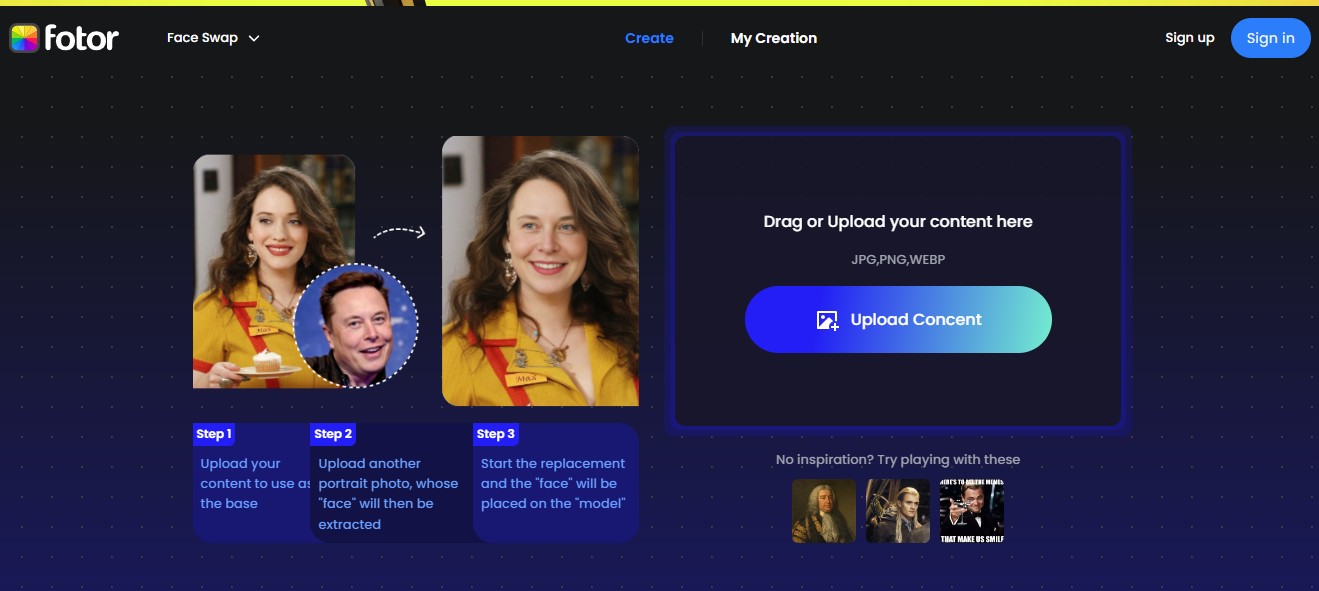
The user-friendly interface is designed for your convenience, allowing you to upload your photos in widely used formats such as JPG, PNG, and WEBP. Besides, it’s effortless to use; you can drag and drop your images with ease. Once you’ve uploaded your photo, you can select the face you want to swap and choose the new face you want to replace it with.
Fotor’s Face Swap tool is not only easy to use but also offers suggestions if you’re short on inspiration. The platform provides a host of ideas to help you get started and make the most of the feature. With Fotor’s Face Swap, you can become whoever you want, and the possibilities are endless. Give it a try, and unleash your creativity today!
| Pros | Cons |
|---|---|
| Simple Interface: Fotor’s Face Swap tool offers a straightforward and user-friendly interface for easy face swapping. | Limited Details: The provided information about the face swap tool is minimal, which might leave users wanting more details about its capabilities. |
| Multiple Image Formats: Supports JPG, PNG, and WEBP, accommodating a variety of user preferences. | Data Privacy Concerns: Uploading personal images might raise questions about how the platform handles and safeguards user data. |
| Interactive Suggestions: For users unsure of what to swap, the platform provides playful suggestions to spark creativity. | Potential Quality Variability: As with any AI or digital tool, the quality of the face swap might differ based on the images used. |
| Web-Based Platform: Being web-based, it’s accessible from any device with a browser without the need for app installation |
Conclusion
This article aims to provide readers with an in-depth look at the top 5 AI yearbook free tools currently available. Each of these innovative tools, namely NightCafe Creator, Instagram, Canva, ArtGuru, ToonMe, and AffordableModernArt, has its own unique features, advantages, and disadvantages. By utilizing these tools, individuals can create personalized 90s-style yearbook photos that showcase their creativity and imagination.
Participating in the AI yearbook challenge is an excellent way to foster a sense of community and encourage social interaction. Not only does it provide an opportunity to showcase one’s artistic abilities, but it also allows individuals to reminisce about their past experiences and share their memories with others. We highly recommend that individuals share their AI yearbook creations on various social media platforms, such as Instagram, using the hashtag #AIYearbookChallenge.
Our objective is to inspire readers to embark on this exciting journey with their loved ones and friends. With this article, we hope to provide valuable insights into the world of AI yearbook photos and encourage individuals to explore their creativity and imagination. Whether it is creating a fun and lighthearted photo or capturing a meaningful moment, the possibilities are endless with these AI yearbook tools.In this article, we have provided a comprehensive guide to the top six AI yearbook free tools, each with its unique strengths and weaknesses.
These 5 tools are NightCafe Creator, Instagram, Canva, ArtGuru, ToonMe, and AffordableModernArt. By utilizing these tools, individuals can design fun and imaginative 90s-style yearbook photos. The AI yearbook challenge is not only a great way to showcase creativity, but it also sparks laughter and reminiscence about the past.
We encourage individuals to share their creations on various social media platforms using the hashtag #AIYearbookChallenge. Our goal is to inspire readers to embark on this exciting journey with their loved ones and friends by providing valuable insights into the world of AI yearbook photos.
Frequently Asked Questions
1. What exactly is the AI Yearbook Trend?
The AI Yearbook Trend is the latest phenomenon taking over social media, primarily on platforms like TikTok and Instagram. This trend involves using AI technology, specifically an AI tool or app like Epik, to digitally transform a current photo of yourself into a high school yearbook photo. The AI algorithm tweaks your features to create an AI-generated ’90s style yearbook photo, which can provide fun, nostalgic results and contributes to viral yearbook posts.
2. How does one join the AI Yearbook Trend?
To join the AI Yearbook Trend, you’ll need to download an AI app, such as Epik app, which is available in the App Store and is free to download. Once you’ve downloaded the app, you can use any photo – be it your current headshot, school yearbook photos, or even selfies. The app then lets you create an AI yearbook photo with a 90’s or throwback yearbook template, which you can then share on your social media platforms and join the latest AI trend.
3. Which is the best AI tool to create stunning yearbook pictures?
The Epik AI application is arguably the best tool right now to create stunning AI Yearbook Pictures. It’s a photo editing app that’s easy to use, comes loaded with features like the “AI Yearbook” feature, and the results are impressive. The app also allows you to tweak and adjust the AI-generated results to better suit your preferences.
4. How much does it cost to use the Epik app?
The Epik app is free to download, and it also provides users with free access to basic photo editing tools. However, a more advanced feature like the AI Yearbook photo comes with a cost of 9.99. It’s remarkably cheaper than professional photo editing services and gives comparable results.
5. Can the Epik app only be used for Yearbook photos?
Not at all. While the Epik app’s AI Yearbook Feature is currently trending and going viral, the app also offers a wide range of other services.
6. Is there a free version of EPIK – AI Photo Editor for creating yearbooks?
EPIK – AI Photo Editor is a popular tool for creating AI yearbooks. However, it is not available for free. The tool offers a free trial period, after which you need to pay to continue using it. There are several other free tools available online that you can use to create AI yearbooks.
7. What are some popular AI yearbook challenges?
The AI yearbook challenge is a fun trend on social media that uses AI to generate 90s-style yearbook photos. Some of the popular AI yearbook challenges include the AI Yearbook Challenge, the NightCafe Creator Challenge, and the Canva Yearbook Challenge. These challenges encourage users to create their yearbooks using the available tools and share them on social media.