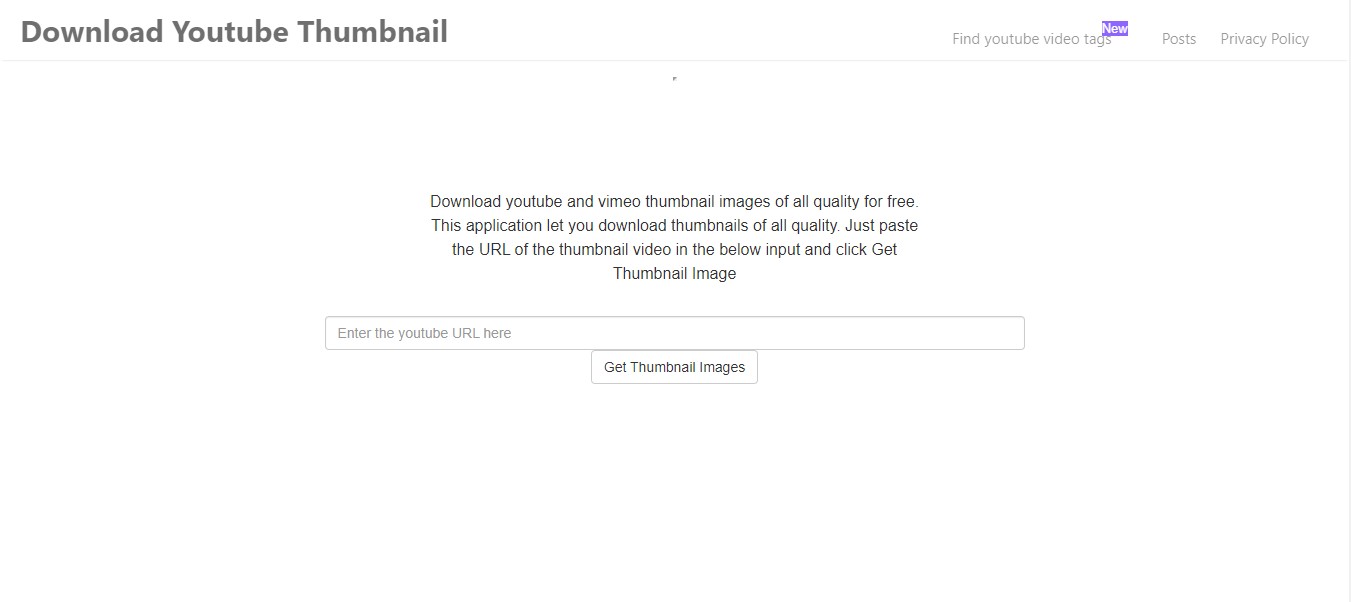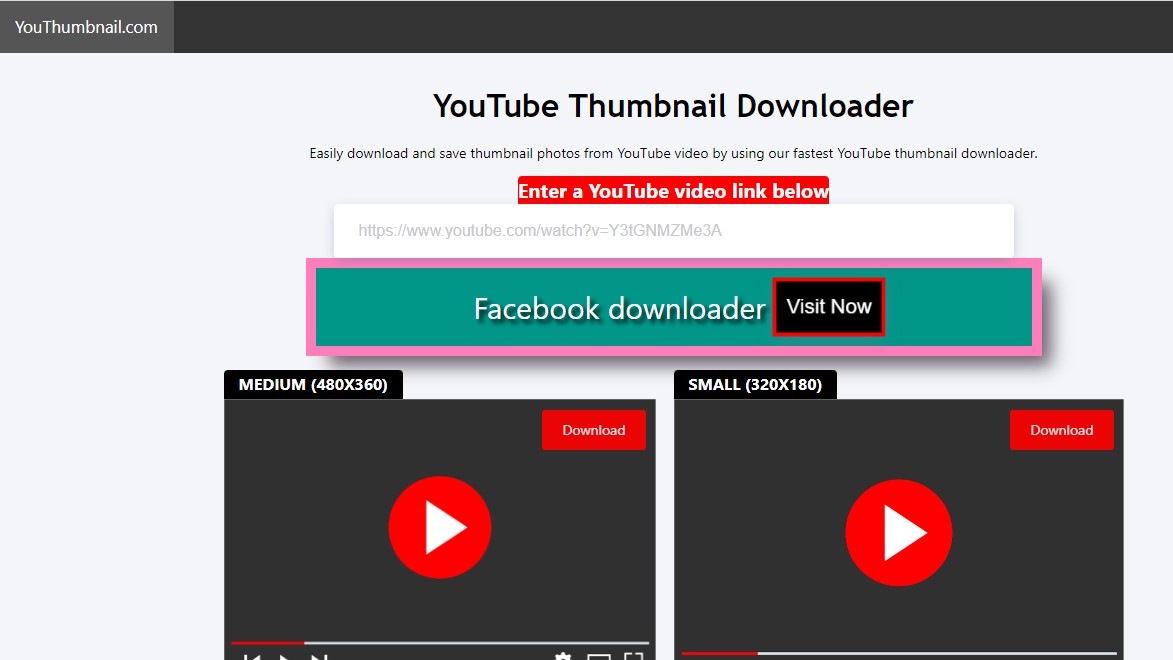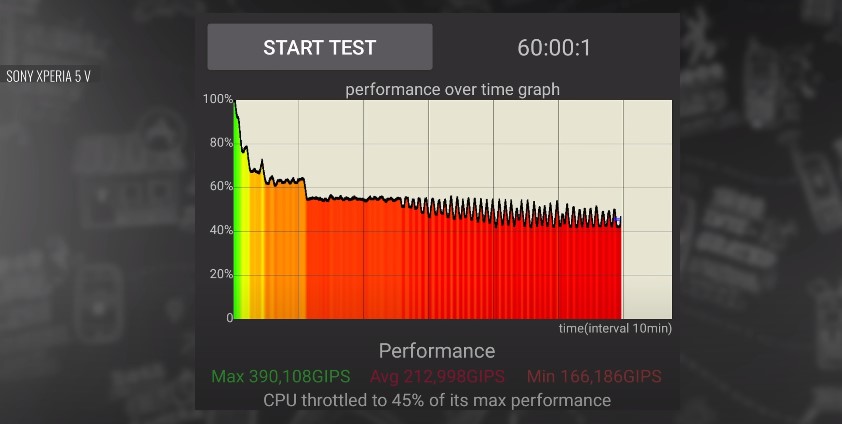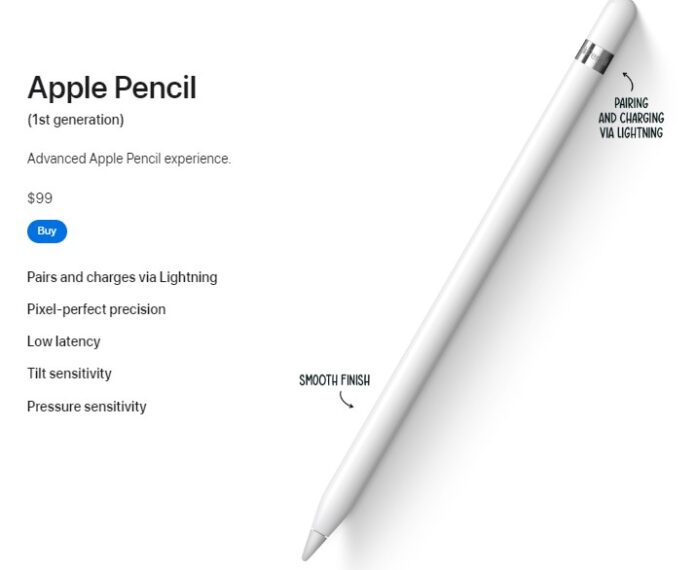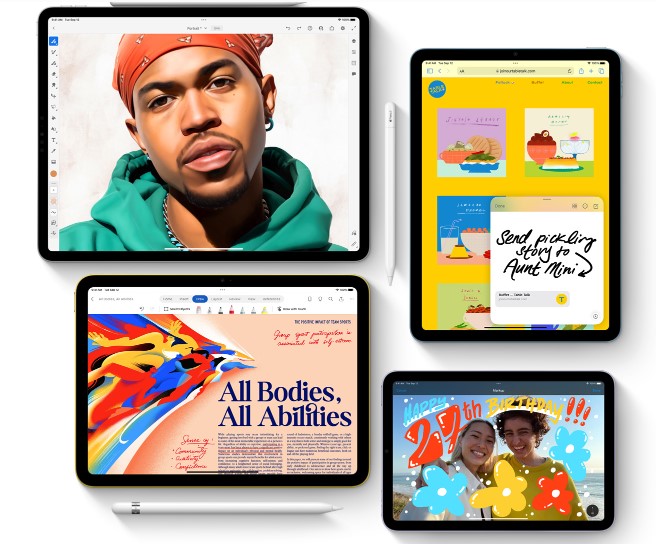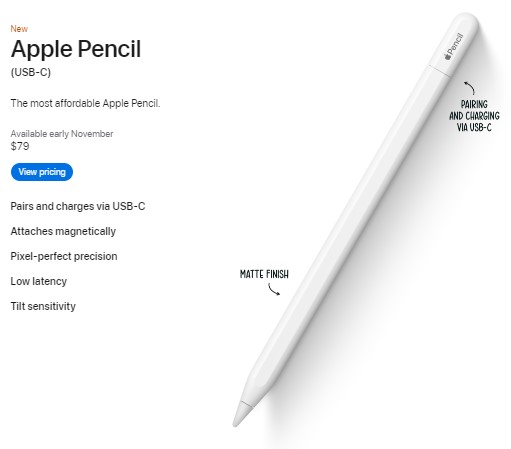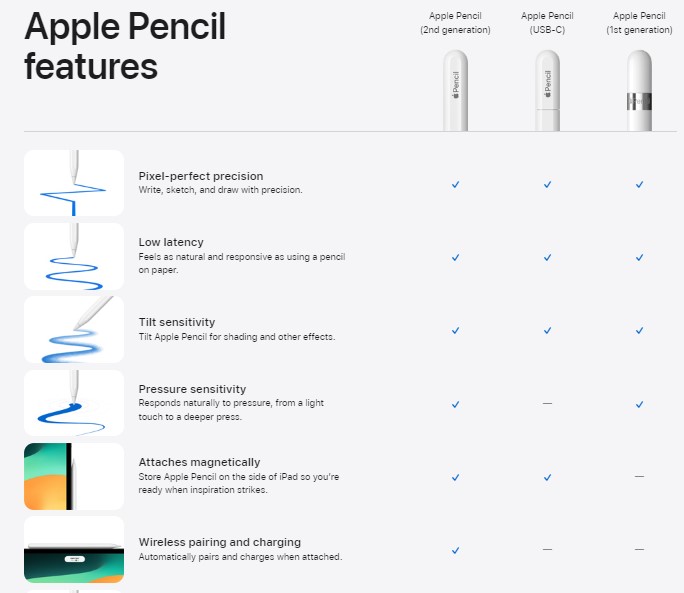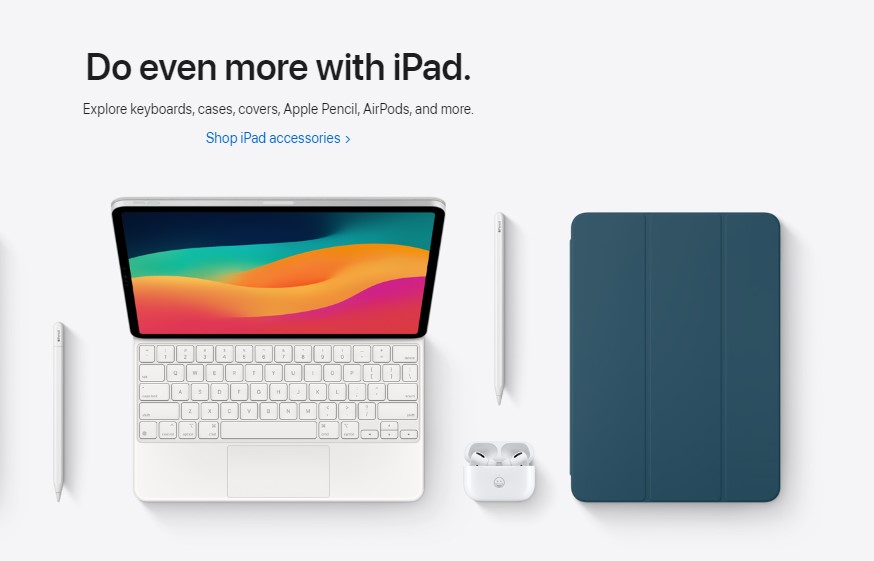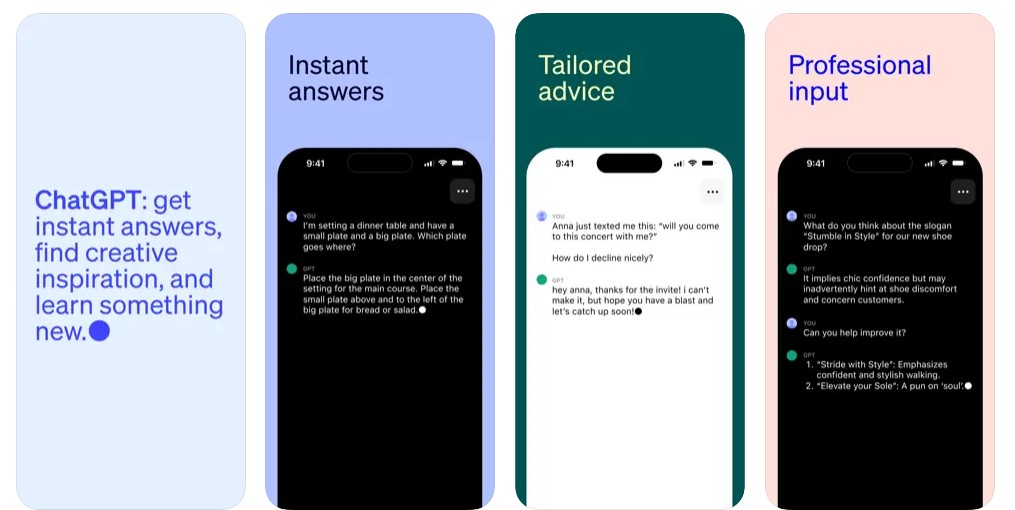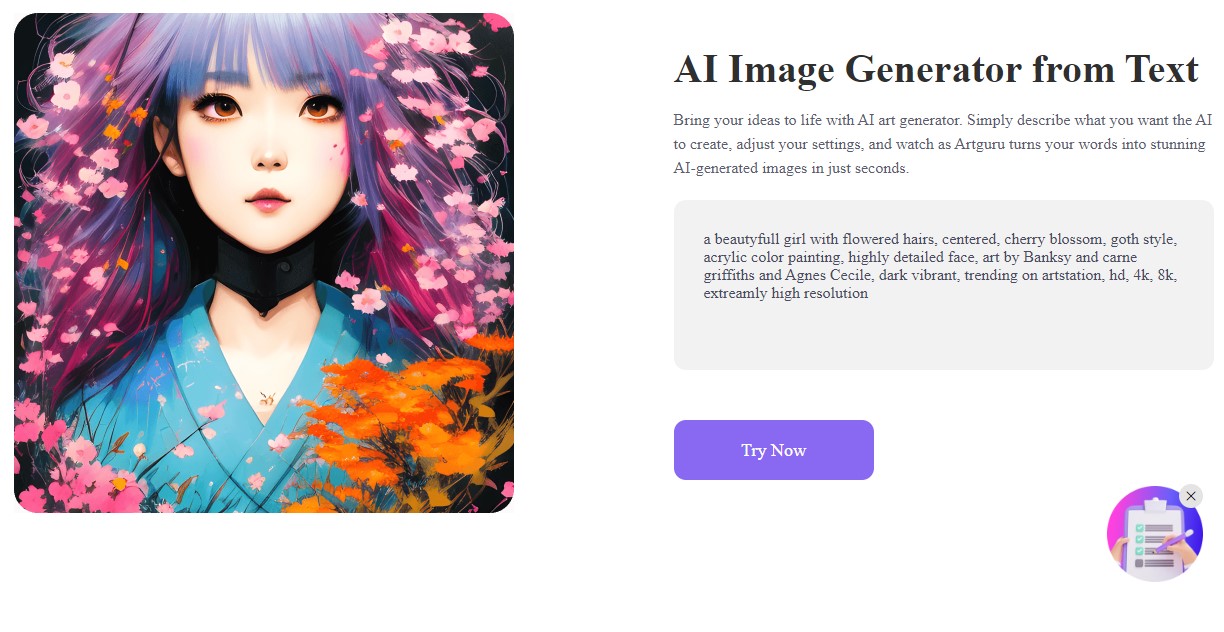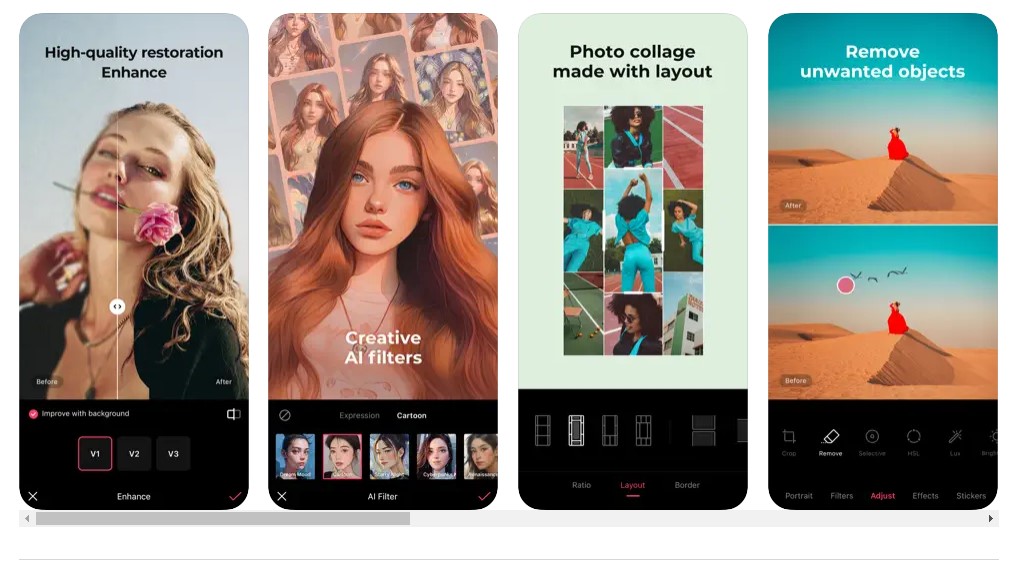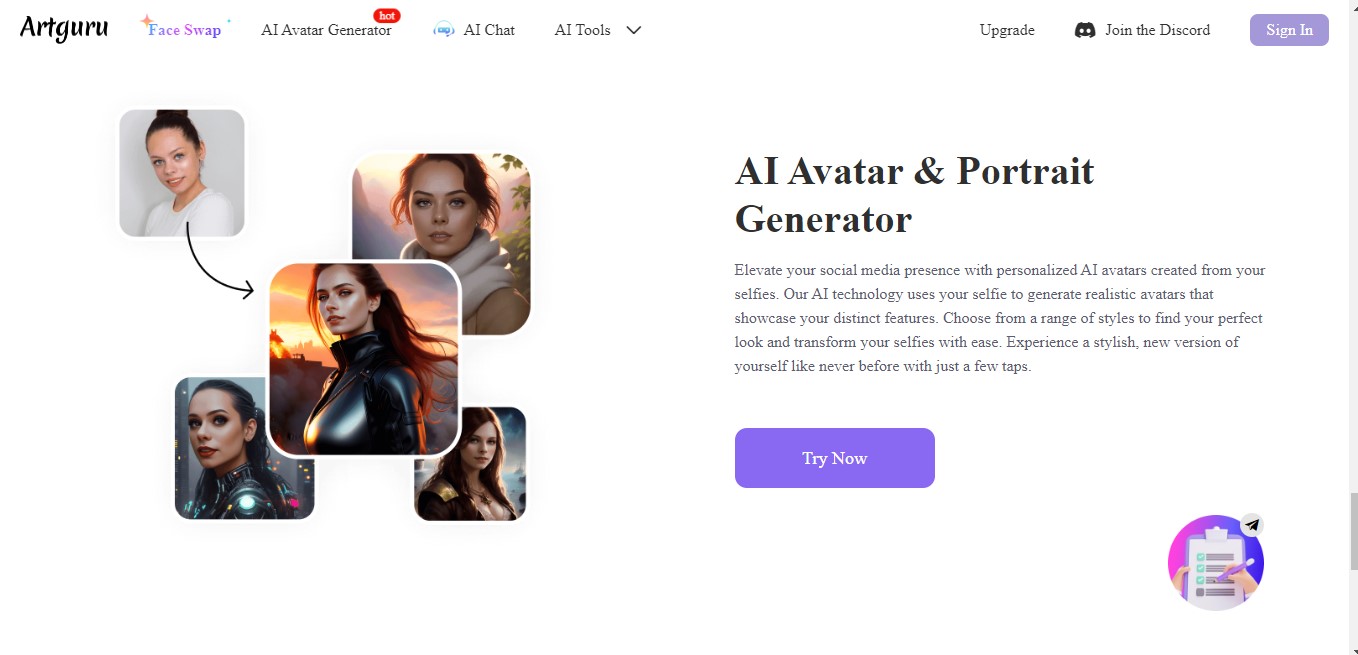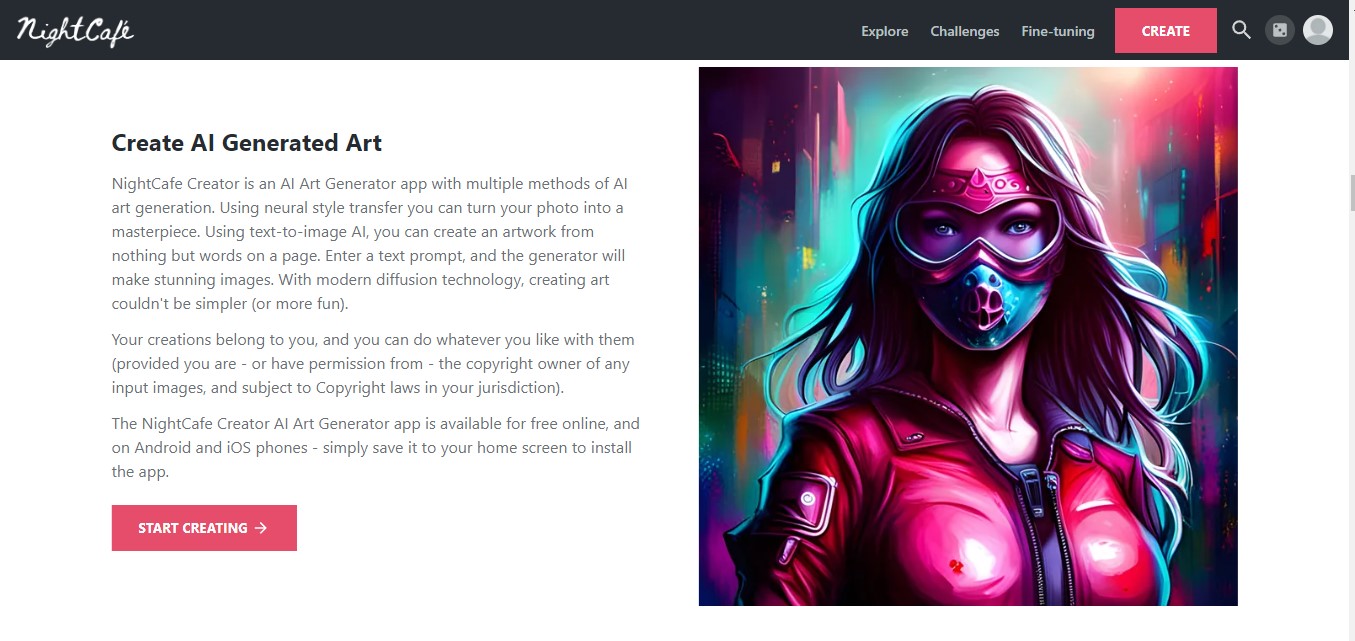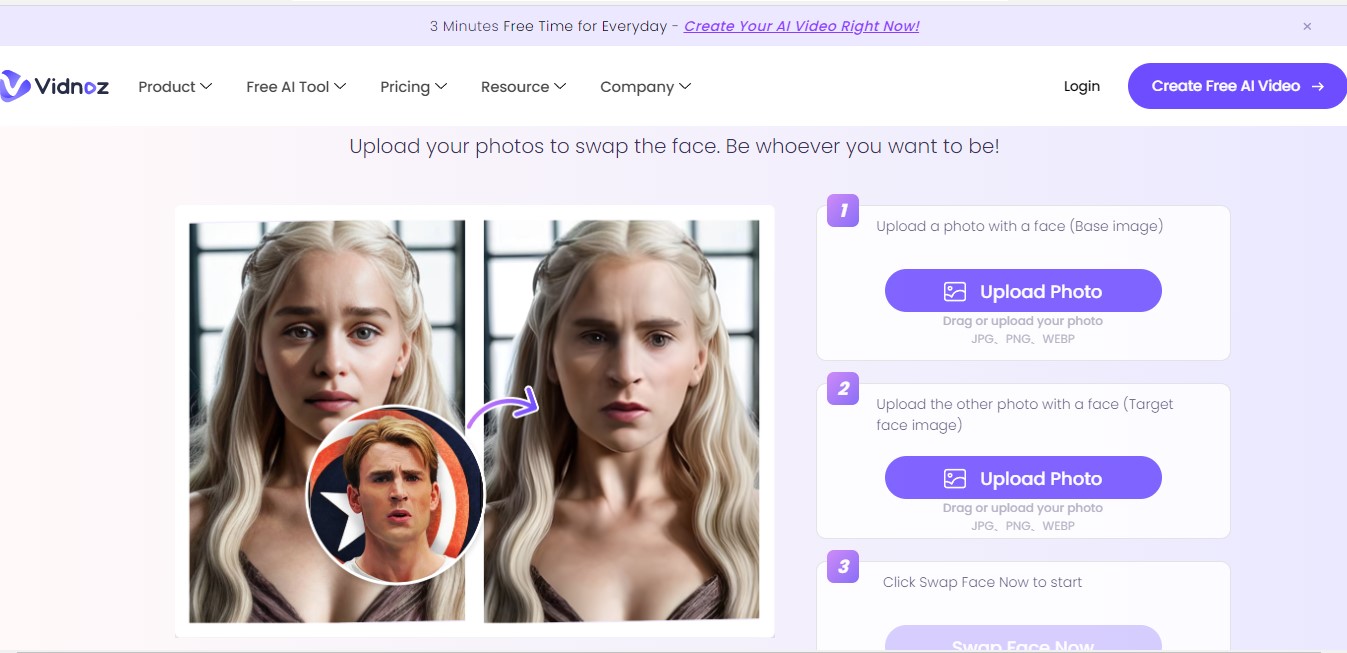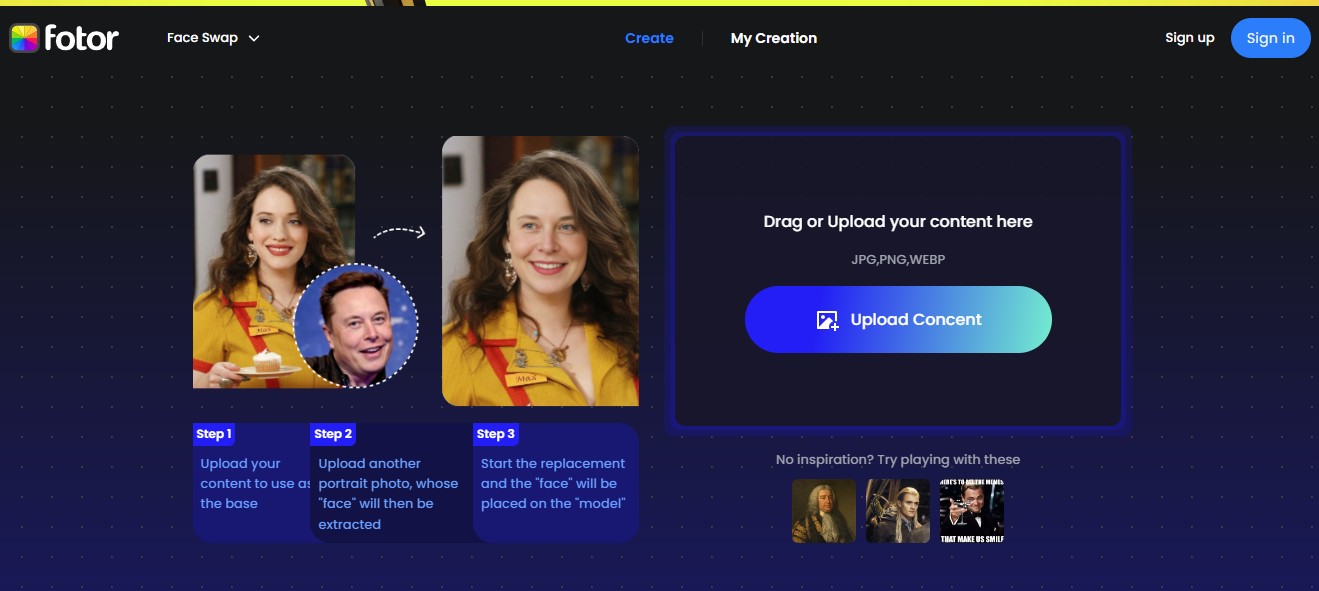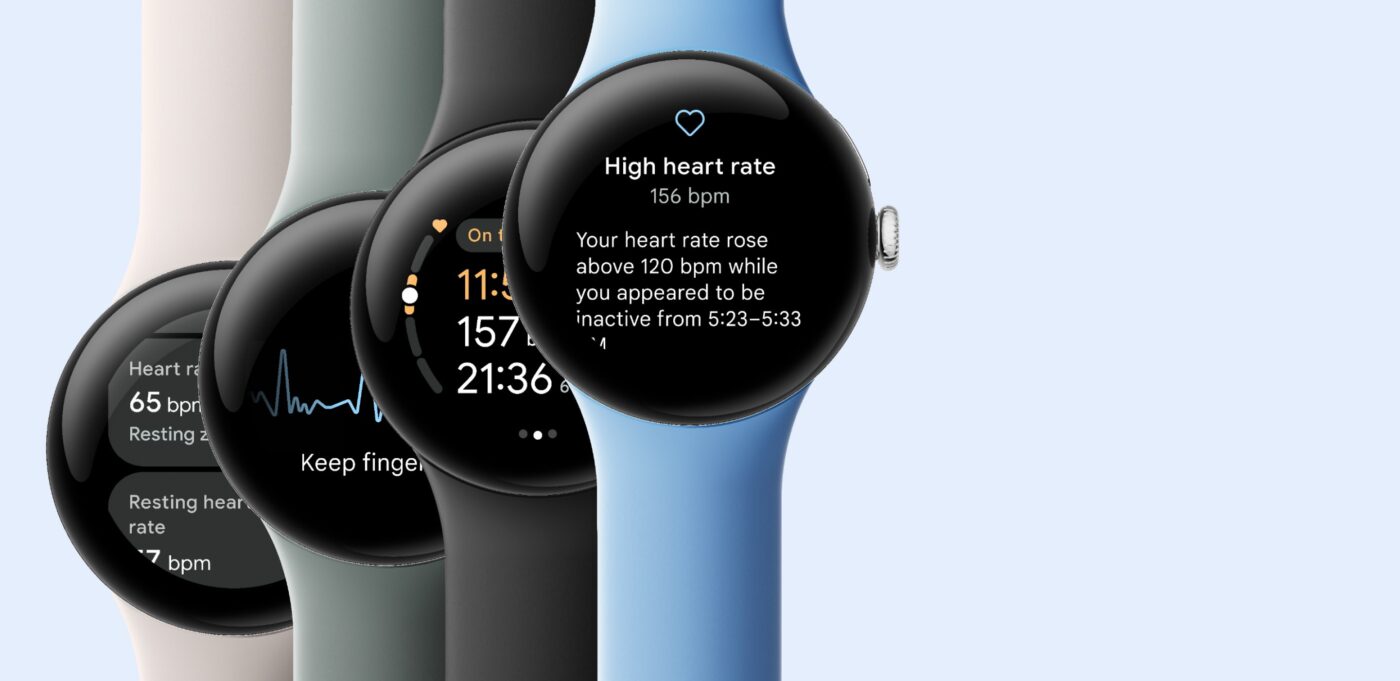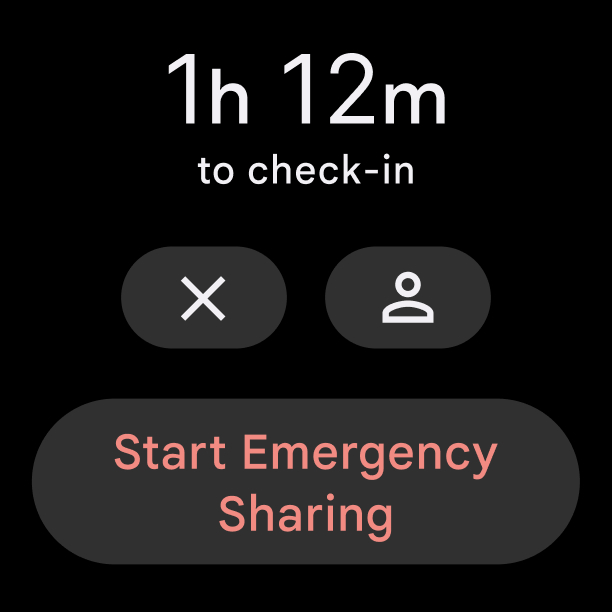YouTube stands as one of the most frequented video-sharing platforms on the internet. However, not all people don’t have access to a good internet connection, or they don’t want to use a lot of data to watch videos. That’s where YouTube downloader comes in for video to download it.

A YouTube downloader is an application or software that lets users download videos from YouTube directly onto their devices.
In this article, we will explain YouTube downloader is, how it works, and why it’s useful. We’ll also recommend the best free YouTube downloader, help you pick the right one for your needs, and answer some common questions about this tool.
Table of Contents
What is YouTube Downloader?
All in all, a YouTube downloader is a fantastic tool that anyone can download videos from Youtube. It is useful for watching videos offline, saving mobile data, creating backups, sharing videos, and editing videos. However, not all video downloaders are created equal. Some offer better features, performance, compatibility, and usability than others. There are numerous options available on the internet, and users can also find tips and recommendations for using YouTube downloader effectively. Overall, YouTube video downloader is a valuable tool for anyone it’s like having YouTube in your pocket, ready to entertain you whenever you want!
Best Free YouTube Downloader
We found some free tools to download YouTube videos. They’re easy to use and you can get them for free. We’ll tell you all about them in a way that’s easy to understand. so here are some of the best free YouTube downloaders available in 2023.
Savefrom.net
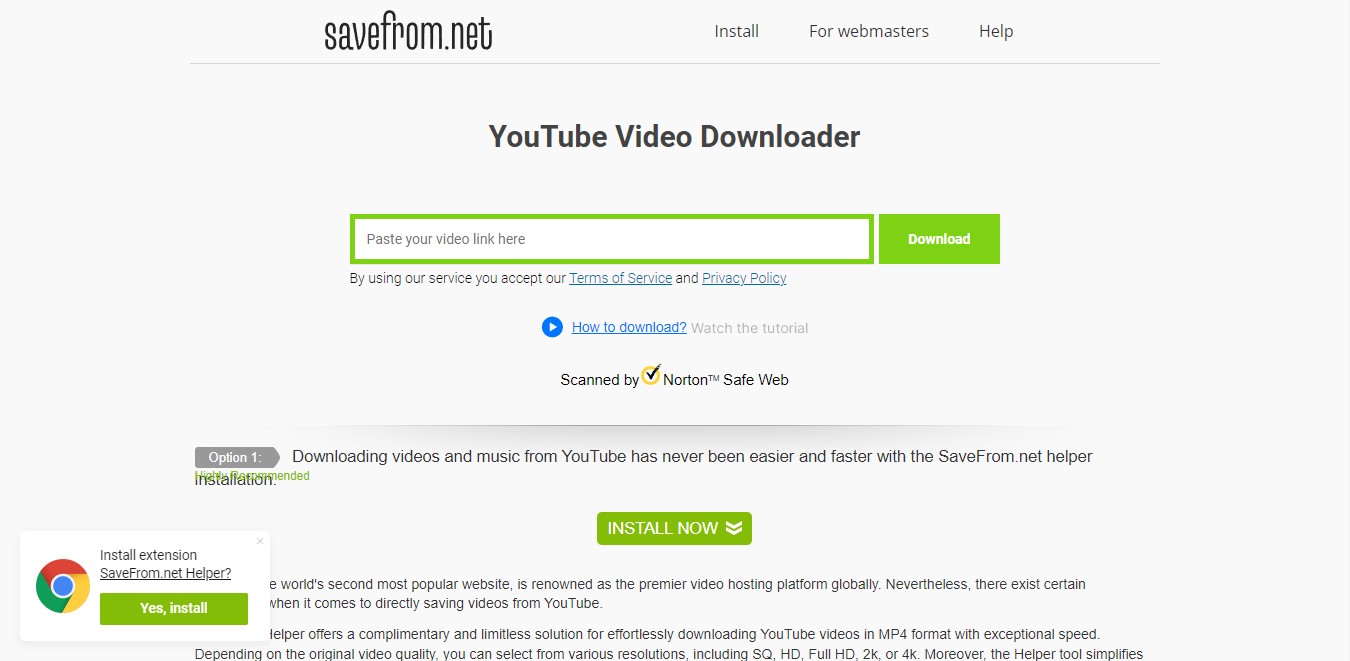
Savefrom.net is a site that provides a tool for downloading videos that supports various formats such as MP4, MP3, WEBM, and resolutions such as HD and Full HD from various popular platforms such as YouTube, Vimeo, Facebook, Instagram and SoundCloud. This makes it a convenient all-in-one solution for those who frequently need to download videos or audio files from different sources.
In addition, Savefrom.net offers a browser extension that can be installed on Chrome, Safari, Firefox, and Opera. This extension makes downloading videos even more seamless, as it adds a download button to the video page, eliminating the need to copy and paste URLs.
| Pros | Cons |
|---|---|
| Savefrom used to support downloading from a number of platforms, including YouTube, Facebook, Vimeo, and others. | As of April 28, 2020, the service has been discontinued in the United States due to legal issues with US copyright holders. |
| It allowed users to download videos in various formats and resolutions. | There might have been some limitations or restrictions in video quality or format depending on the source of the video. |
| Savefrom offered a browser extension for easy access and use. | The use of such extensions might not have been allowed or may have been restricted on some browsers4. |
| The platform provided a simple and user-friendly interface. | The website’s design might not have appealed to all users. |
| Savefrom’s services were free to use. | The discontinuation of service in the United States also suggests the possibility of facing similar issues in other regions. |
iTubeGO
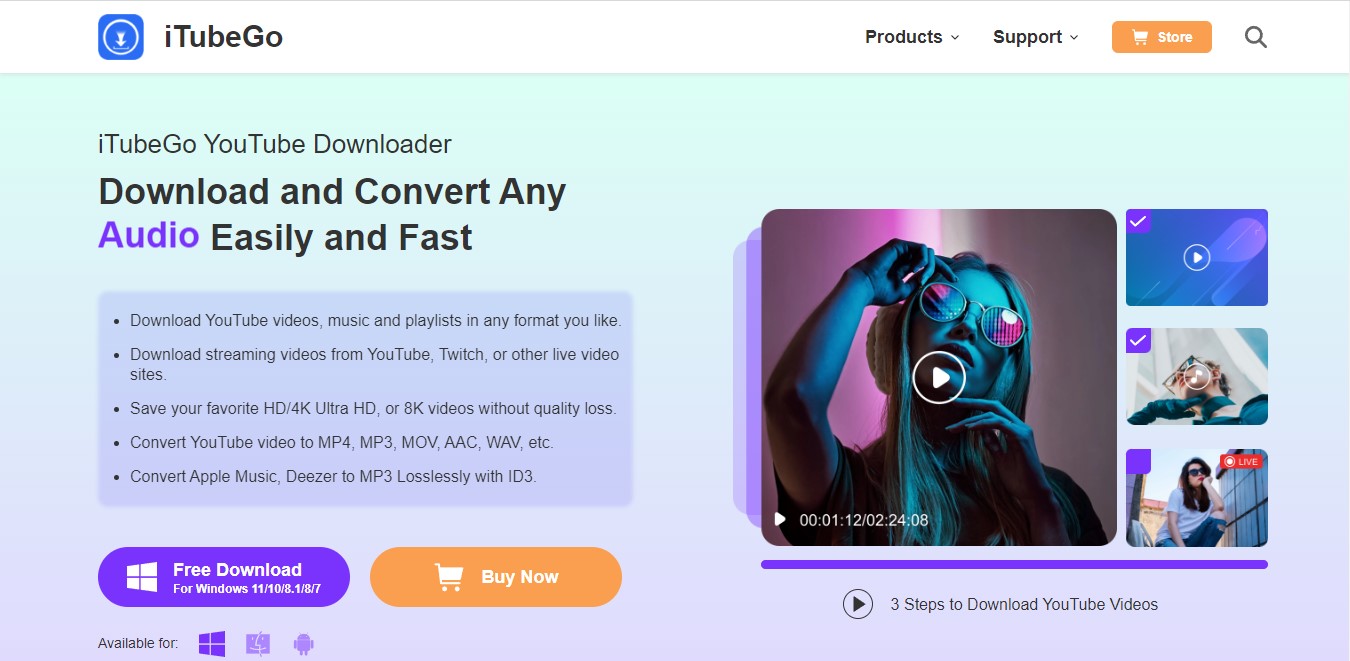
iTubeGO is a great tool that you can download any videos from YouTube and many other sites. You can download videos in different formats like YouTube to MP4, MP3, MOV, AVI, and different resolutions like 4K, 8K, 1080p, and 720p. iTubeGO is very fast and can download videos quickly. It also has a built-in browser and video player, and allows you to download playlists, channels, and subtitles. However, it requires installation and registration, and you can only download a certain number of videos per day. iTubeGO also has ads and pop-ups that you might find annoying.
| Pros | Cons |
|---|---|
| It offers multiple tools for downloading videos and music from various platforms including YouTube, Facebook, Instagram, Spotify, etc. | The use of such tools can be considered a violation of the terms of service of some platforms. |
| Supports 4K and HD video downloads, even from live streaming sites. | The download speed may depend on the user’s internet connection. |
| Has a built-in browser for easy downloading and a YouTube Cutter for trimming videos. | It might require some time to learn how to utilize all the features effectively. |
| Provides multi-language support. | There may be translation inaccuracies in some languages4. |
| Offers batch downloading feature which allows multiple downloads at once. | The batch download feature might slow down the system if too many downloads are initiated simultaneously. |
| The platform is compatible with both Windows and macOS operating systems. | It may not be compatible with all versions of these operating systems. |
4K Video Downloader
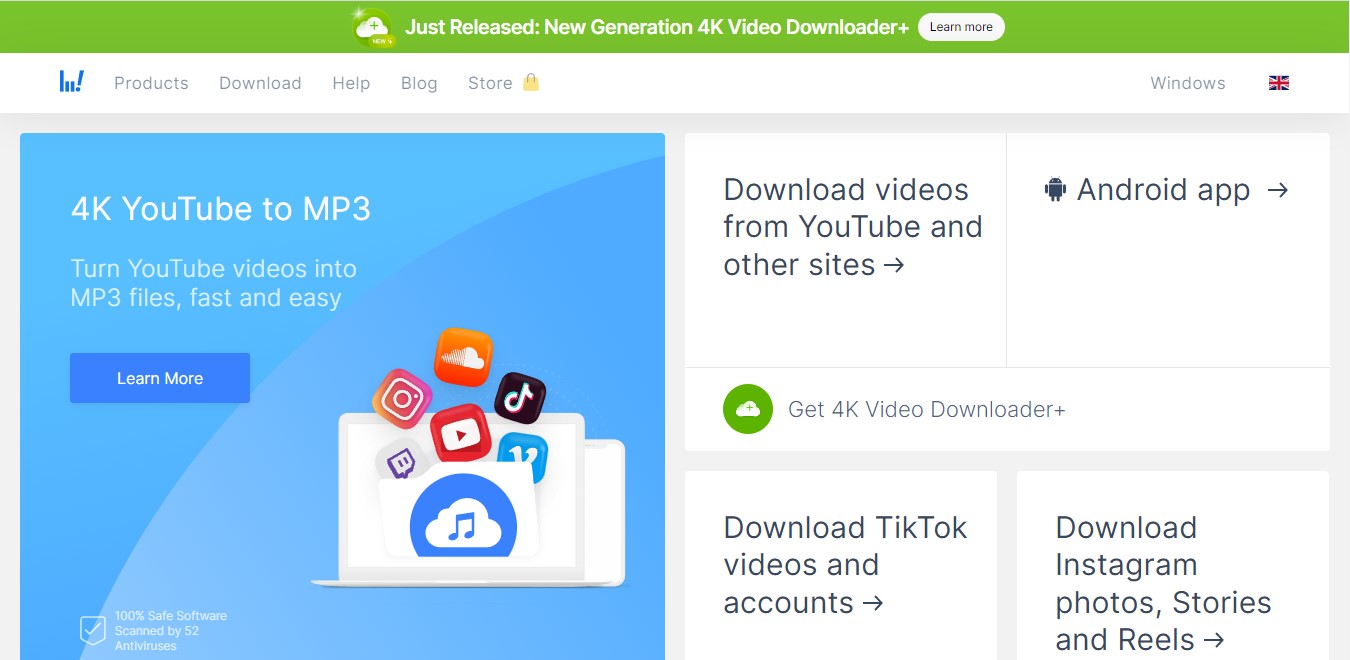
4K Download is a great tool that helps you download and manage different types of media such as videos, audio, and images from various sources. For YouTube videos of any content that you like just copy the URL link and paste it you want to download, choose the format and quality you want, and you’re good to go! It doesn’t matter if you’re using it for personal or professional purposes – these tools have got you covered with their many features to meet your needs YouTube downloader.
One of the coolest things about 4K Download is that it works on many different devices on Windows, Mac, or Linux computers, and even an app for Android phones and tablets. These tools are really easy to use as well. You don’t need to be a tech wizard to figure it out.
| Pros | Cons |
|---|---|
| The tools support a variety of functions such as downloading videos from YouTube and other sites, compressing images, and extracting audio from videos. | The use of such tools can infringe upon the terms of service of some platforms, potentially leading to penalties or bans. |
| The applications are trusted by millions and are recommended by major IT magazines. | The trustworthiness of these claims could not be independently verified. |
| The software is free to use with premium features available for advanced use. | The specific costs and benefits of the premium features are not detailed. |
| The software provides a range of useful features with a minimalist design and simple interface. | Users with specific needs or preferences might find the software’s functionality lacking. |
| The software supports multi-language. | There may be translation inaccuracies in some languages. |
Airy

Airy is a software that lets you download videos from YouTube in high quality. It can download videos in different sizes and formats, so you can choose the one that fits your needs such as MP4, FLV, 3GP, and resolutions such as 4K, 8K, 1080p, and 720p. You can also download only the audio part of the video and save it as an MP3 file. Airy has an easy-to-use interface and works with different web browsers like Chrome, Firefox, Safari, and Internet Explorer.
However, you need to install and activate it, and there is a limit on the number of downloads you can do per day. Lastly, it shows ads and pop-ups while you use it.
| Pros | Cons |
|---|---|
| Airy supports downloading from YouTube without delays or interruptions. | The software is not free. You need to purchase a full version for $19.95 to use it without restrictions1. |
| It allows users to download playlists and convert YouTube videos to MP3. | The software is not free. You need to purchase a full version for $19.95 to use it without restrictions. |
| There might be some limitations or restrictions in video quality or format depending on the source of the video. | The software’s minimalist design might not appeal to all users3. |
| The software’s minimalist design might not appeal to all users. | Airy offers a simplistic, intuitive interface1. |
| Airy is available for both Mac and Windows. | The software is not available on mobile. |
YTD Video Downloader
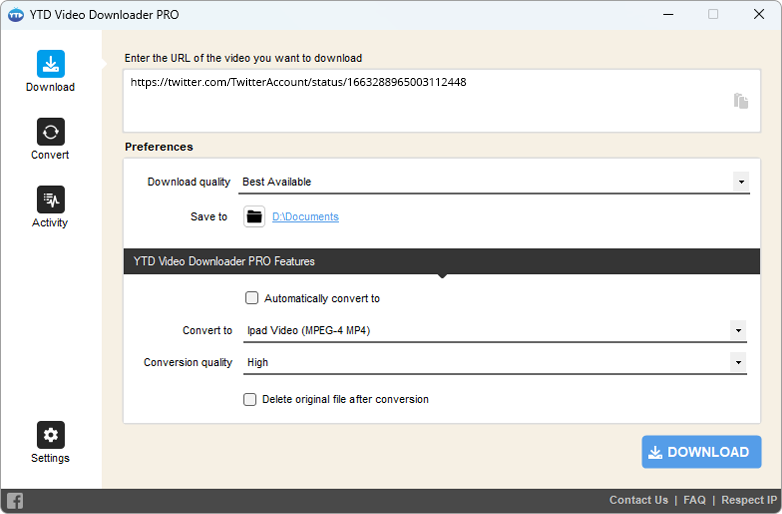
YTD Video Downloader is a software that you can download videos from any YouTube channel of videos and other websites such as MP4, MP3, WMV, FLV, and in high-quality resolutions like HD and Full HD videos in different formats. It also comes with useful features like a built-in video player, support for downloading playlists and channels, and a resume function in case your download is interrupted.
However, keep in mind that you need to install it on your computer, there are no limits on how many videos download from YouTube or other sites, and you might see some ads and pop-ups while using it.
| Pros | Cons |
|---|---|
| 1. Limited Free Version: While the tool offers a free version, there might be limitations until you upgrade to a premium. | 1. System Requirements: The tool requires Windows XP/Vista/7/8/10/11 and Internet Explorer 6.0 or higher. This might limit users with different system requirements. |
| 2. Internet Dependency: To download and convert videos, you need a stable internet connection. | 2. Internet Dependency: To download and convert videos, you need a stable internet connection1. |
| 3. Device Compatibility: You can watch the downloaded videos later on other devices like iPad, iPhone, iPod, Samsung Galaxy, HTC, Kindle Fire, Blackberry and many others. | 3. Limited Free Version: While the tool offers a free version, there might be limitations until you upgrade to premium. |
| 4. Ease of Use: The tool is straightforward and fast. | 4. Intellectual Property Concerns: Downloading copyrighted material without permission is illegal. It’s important to only download and share videos that are in the public domain or when you have the copyright owner’s permission. |
Frequently Asked Questions
What are the benefits of using YouTube Downloader?
Using a YouTube Video Downloader provides benefits such as offline viewing, data savings, backups, sharing, and editing videos.
How to use YouTube Downloader safely and legally?
To use YouTube downloaders legally, users should respect creators’ rights, get consent before downloading, give credit, follow terms, avoid harmful content, and stay lawful.
How to fix common issues or errors when using YouTube Downloader Free 2023?
Users can fix YouTube downloader problems by ensuring a stable internet connection, sufficient storage, compatible devices, updated tool versions, and verified settings.
How to optimize the download speed and quality when using Top YouTube Video Downloader?
To maximize YouTube downloads, users should have a fast and stable internet connection, use a reliable MultiStream tool, match format and resolution to the device, apply settings to all with smart mode, and resume and retry for interrupted downloads.
Why do users need a YouTube Downloader Online 2023?
Users may need an online YouTube downloader for offline enjoyment, personal use, backup, or editing. It swiftly and effortlessly saves YouTube videos without quality loss.
Using YouTube Video Downloaders can provide many benefits, but users should always use them legally and safely to respect creators’ rights and avoid harmful content. By following these tips and optimizing download settings, users can enjoy their downloaded videos with ease.
Conclusion
In conclusion, YouTube downloaders are a great way to save videos to your device for offline viewing, sharing, editing, and more. However, it is important to choose the right downloader for your needs. The 5 best YouTube video downloaders in 2023 include SaveFrom.net, iTubeGo, 4K Video Downloader, YTD Video Downloader, Airy, and there are lots of websites for YouTube video downloaders and Addoncrop YouTube Video Downloader.
Each of these downloaders has its own set of unique features and benefits. We hope that this article has helped you find the best YouTube video downloader for your device.
One response to “YouTube Downloader – Download Your Favorite YouTube Videos in 1sec”
-
Your point of view caught my eye and was very interesting. Thanks. I have a question for you.