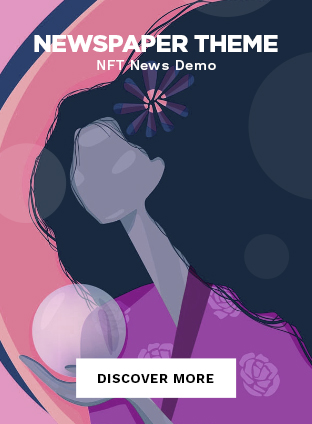Vimeo is a popular site of video sharing platform that has won the hearts of many video users across the globe. Unlike other platforms that bombard users with ads or restrict creativity with strict guidelines, Vimeo has always been a go-to platform for creators and viewers who value high-quality, authentic content.

However, there are times when you may wish to download Vimeo videos, such as when you have no internet connectivity or when you want to integrate the video into your offline curriculum. But before you start downloading, it’s important to understand the legal implications. Downloading video content can be illegal if you infringe upon copyright laws. While many creators allow and encourage personal use, others may have restrictions, particularly if the content is for sale or exclusive to subscribers.
Therefore, it’s essential to approach the downloading process with respect for these content creators. It’s crucial to remember that the world of digital content thrives when creators feel valued and protected. In this guide, we’ll provide you with the necessary tools and knowledge to download Vimeo videos legally and responsibly, ensuring you can enjoy your favorite content while respecting the rules of the digital playground.
Table of Contents
Why Use a Vimeo Video Downloader?
Vimeo, a video-sharing platform that was founded in 2004, is often mentioned in the same breath as its more famous counterpart, YouTube. However, Vimeo has carved out a unique space in the market, positioning itself as a haven for quality-focused creators and audiences. Unlike YouTube, Vimeo has a community vibe that makes it an ideal destination for artists.
One of the key advantages of Vimeo is its commitment to high-definition video. The platform has always prioritized quality over quantity, and this has helped it to attract a loyal following of creators who care about the visual experience. Additionally, Vimeo has always been known for its lack of intrusive ads, which is another reason why it’s so popular among viewers who want an uninterrupted viewing experience.
But perhaps one of the most compelling features of Vimeo is its offline advantage. In today’s hyper-connected world, we rely on the internet for almost everything. However, there are still times when internet connectivity can be unreliable. Whether you’re on a long commute, traveling to a remote location, or working in an office with poor Wi-Fi, offline content can be a lifesaver. By downloading your favorite Vimeo videos, you can ensure a seamless viewing experience, free from the constraints of unpredictable Wi-Fi signals. This is a game-changer for anyone who wants to enjoy high-quality video content, no matter where they are.
How to Download Videos from Vimeo legally and Ethically?
If you want to download videos from Vimeo legally and ethically, there are some rules you should follow to respect the rights of the video owners. Firstly, you can download a video only if you have the permission from the owner, or if the owner has enabled the download option for that video. Alternatively, if you are a paying subscriber of Vimeo and you are downloading your own videos, you are allowed to do so. To download a video from Vimeo, you should check the download settings of the video.
If a video is available for download, you will see a download button below the video player or on the video page. If you don’t see a download button, it means that the video owner has disabled downloading for that video, and you need to request their permission before downloading it.
Here are some tips and tricks on how to download videos from Vimeo legally and ethically:
When you click on the download button, you will see a list of options for different quality and format of the video, such as SD, HD, MP4, MOV, etc. Choose the one that suits your needs and preferences, as well as your device’s storage and compatibility.
If you download a video from Vimeo for personal use, you should always acknowledge the source and give credit to the video owner. You should also respect their wishes and not use their video for any commercial or illegal purposes. If you download a video from Vimeo for professional use, you should always obtain the video owner’s consent.
Best 5 Downloader for Vimeo: One Click Solutions
let’s look at some of the best ways to do it in 2023. We will introduce both online and offline methods, as well as different tools and software that you can use.
SavetheVideo
SaveTheVideo.com is a website that offers an online Vimeo downloader and converter, providing users with the ability to save Vimeo videos and audio in high quality. The user-friendly website makes it easy to download videos by simply copying and pasting the desired video link into the input field and clicking the “Start” button. The website fetches the download links, allowing users to save the video to their device.
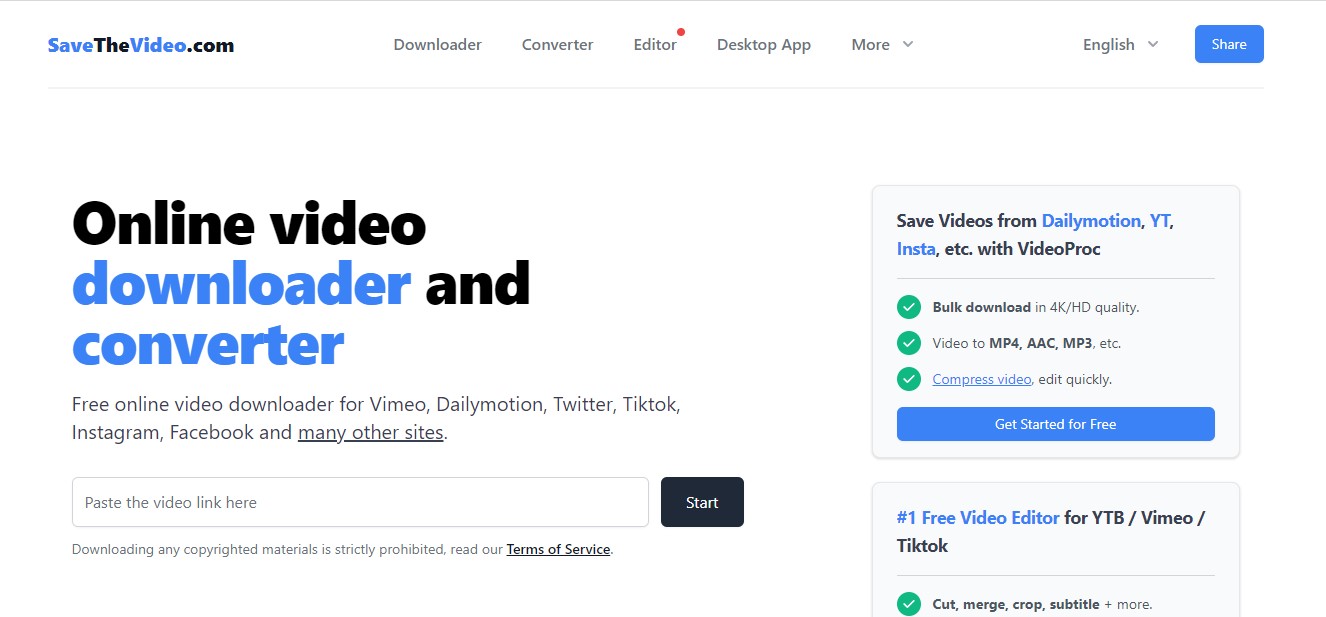
The website offers more than just Vimeo video downloading. It is a comprehensive video editing tool suitable for platforms such as YouTube, Vimeo, and TikTok. The editor allows users to cut, merge, crop, add subtitles, and more, with various filters, transitions, effects, and color adjustments all exportable in 4K/HD quality. Additionally, the website provides a tool for downloading private Vimeo videos.
Overall, the website emphasizes ease of use, and users can download videos online without needing to install any software. The process is simple: copy the link of the desired video, paste it on the website, and click “Start.” SaveTheVideo.com is a one-stop-shop for online video downloading, editing, and conversion, providing users with a hassle-free experience.
veed.io
VEED.IO, a video editing platform, provides a convenient Vimeo downloader tool that enables users to download Vimeo videos quickly and easily from their browser with just one click. The process is straightforward: users simply need to copy and paste the Vimeo video URL, agree to the platform’s fair-use policy, and then have the option to use VEED’s extensive suite of video editing tools to edit the video or directly download it to their device.
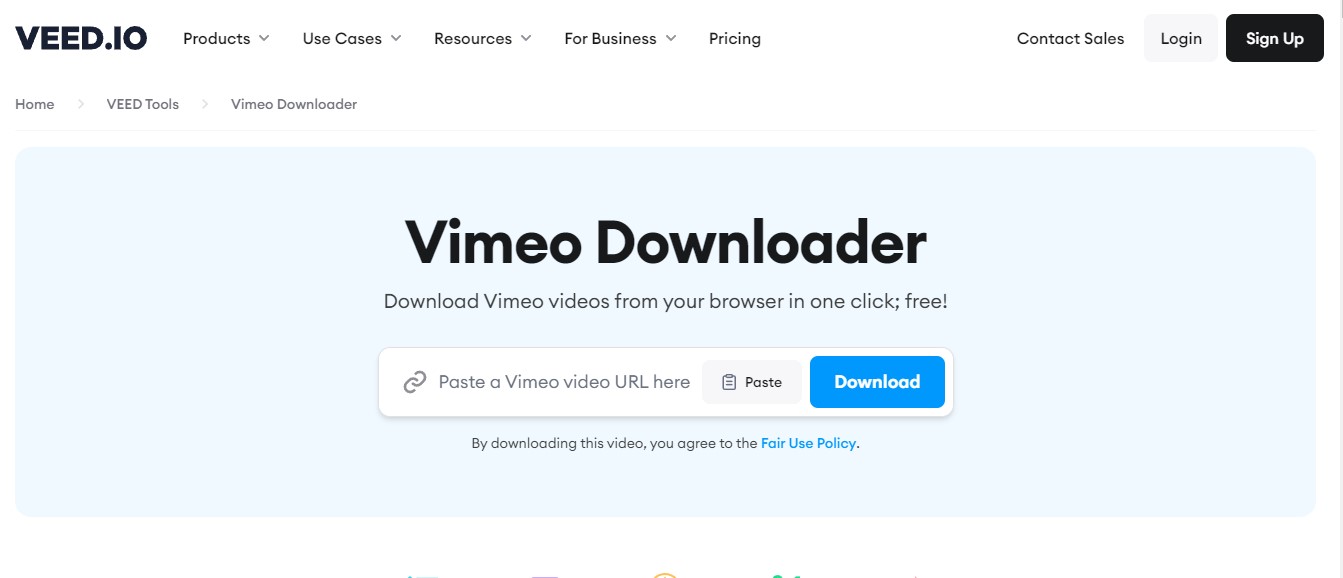
Once downloaded or edited, users can effortlessly share their videos with others on various platforms. This Vimeo downloader tool is a game-changer for those who need to download Vimeo videos for personal or professional use without any hassle, making VEED.IO a go-to platform for all video editing needs.
VLC Player
VLC, created by VideoLAN, is a widely-known free and open-source multimedia player and framework that can run on various platforms. It can play most multimedia files and streaming protocols without needing additional codecs. It’s capable of playing almost any kind of media file, including videos from Vimeo.
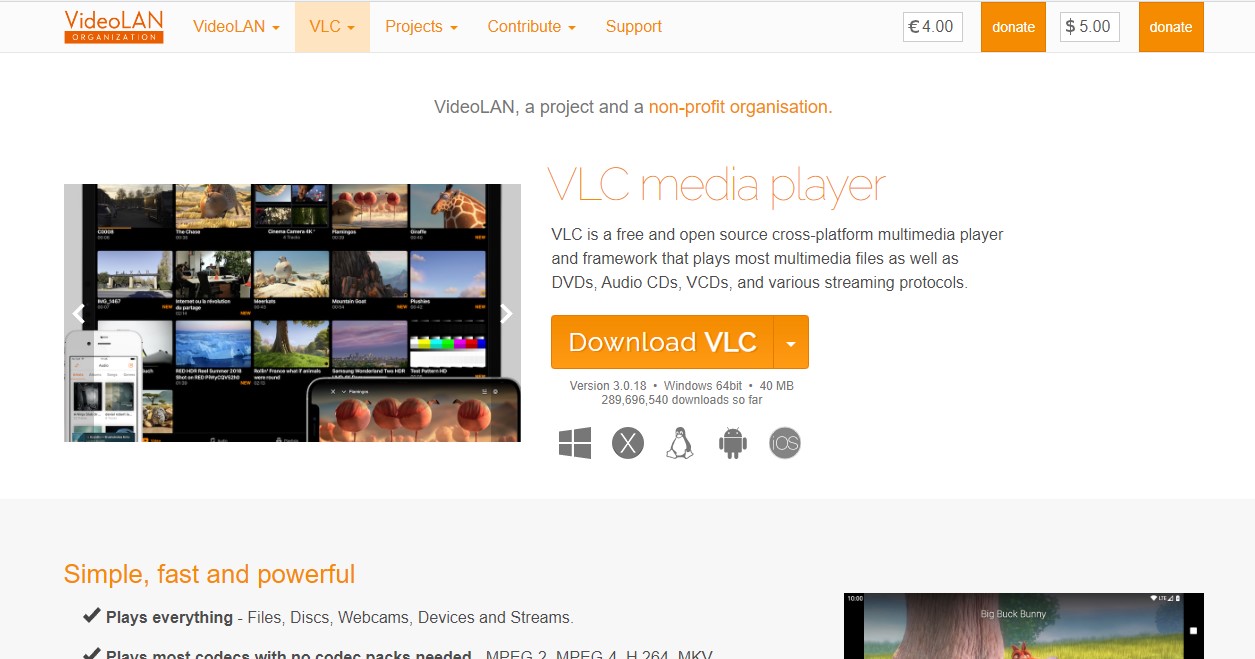
Furthermore, it has a hidden feature that allows users to download videos from Vimeo and other websites. To download videos from Vimeo using VLC Media Player, you will need to install it on your computer first.
VideoProc
VideoProc is a desktop software that provides multiple features to help you easily accomplish your video processing tasks. With VideoProc, you can download, convert, edit, record, and compress videos from different sources. It is a comprehensive solution that caters to all your video needs.

If you want to download videos from Vimeo, VideoProc is the right tool. However, you must install VideoProc on your computer before downloading Vimeo videos. Once it is installed, click on the Downloader option, and from there, you can add the video by pasting the URL, choosing the quality and format, and clicking Download. You can even download videos in batches or playlists, making it easier than ever to process multiple videos at once.
One of the major advantages of VideoProc is its speed, stability, and support for 8K videos. This means you can process videos quickly and efficiently without worrying about the software crashing or failing to support high-quality videos. Whether you need to edit a video, convert it to a different format, record a screen capture, or compress it to save space, VideoProc has got you covered.
4K Video Downloader
4K Video Downloader is a powerful desktop software that specializes in downloading high-quality videos from Vimeo and other websites. To use the software, the users need to install it on their computer and follow some simple steps so, You can download videos in 4K and 8K resolution, as well as extract audio, subtitles, annotations, and other valuable data from the videos. Including copying and pasting the URL of the video they want to download, selecting the quality and format they prefer, and clicking on the download button.
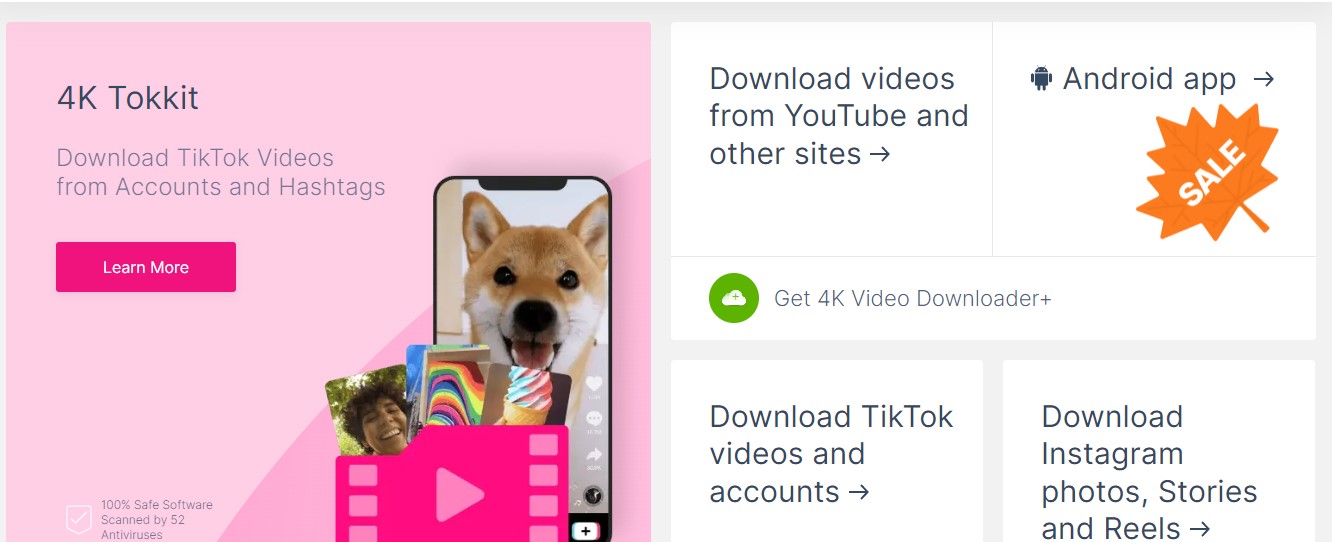
One of the main advantages of using 4K Video Downloader is that it offers fast and secure downloads, ensuring that users can download their favorite videos quickly and without any risk. Additionally, the software supports up to 8K quality and various formats, giving users the flexibility to choose the quality format. The video extractor feature of the software provides users with many options to extract valuable data from the videos, such as audio, subtitles, chapters, and thumbnails. The software also allows batch downloading and playlist downloading, which enables users to download multiple videos at once and create playlists of their favorite videos.
However, there are some disadvantages to using 4K Video Downloader, including the need for a license key to access all of its features. Additionally, users need to install and update the software regularly to ensure that it works smoothly and efficiently. The software may also not work on some older devices or operating systems, which could limit its functionality for some users.
FAQs
How do I convert Vimeo to mp4 for free?
SaveTheVideo.com and VEED.IO is a website that offers an online Vimeo downloader and converter, providing users with the ability to save Vimeo videos and audio in high quality for free.
Can I download a video from Vimeo?
You can download videos from Vimeo if they have download permissions or if you’ve uploaded them yourself. If not, third-party tools or software would be required like savethevideo, 4K video downloader and other.
How to download vimeo videos chrome?
There are many ways to download Vimeo videos using the Chrome browser, such as using browser extensions and online tools. However, it’s important to always remember to respect copyrights and only download videos you can access.
Conclusion
Vimeo is a well-known platform for sharing high-quality videos. It stands apart from other platforms due to its commitment to authentic content without any disruptive ads. This uniqueness has made it popular among both creators and viewers. As internet connectivity remains an issue for many people, the ability to download Vimeo videos for offline viewing is a significant advantage. However, it is crucial to respect copyright laws when downloading videos.
Some creators allow downloads, while others restrict it, especially for exclusive content. There are various tools and solutions available, such as SaveTheVideo.com, VEED.IO, VLC Player, VideoProc, and 4K Video Downloader, for those who have permission to download or want to access their videos. Regardless of the tool, users should prioritize ethical and legal considerations, always giving credit to creators and avoiding unauthorized use of content.